Training Credits are the currency your organization uses to purchase access to QualityTrainingPortal courses. Instead of buying individual courses for individual learners, companies purchase a subscription that includes a set number of Training Credits. Administrators can then assign those credits to learners as needed.
Each course requires a specific number of credits:
- Master Courses: 1 Training Credit per learner
- Targeted Training and Overview Courses: 0.5 Training Credits per learner
This system gives organizations flexibility—credits can be shared across teams, used for different curricula, and allocated whenever new training needs arise.
These terms describe different parts of the training experience, and understanding each one helps clarify how our courses work:
- Training Credits are the currency your organization uses to purchase access to QualityTrainingPortal courses.
- Course length refers to the estimated number of hours a learner will need to complete the training.
- CEUs, RUs, or PDHs are the formal education units a learner earns after completing the course and they appear on the certificate along with the training hours and score.
All three work together in a straightforward way:
- Your organization purchases courses using Training Credits.
- The learner completes the course hours at their own pace.
- The learner earns CEUs (based on those hours), shown on their certificate.
For a side-by-side view of Training Credits, course hours, and CEUs for every course, see our course list:
Individuals get a bonus discount when they purchase 3 or more Training Credits. Quality Training Portal pricing is transparent with no set up fees and no hidden costs.
Training Credits for Personal Subscriptions
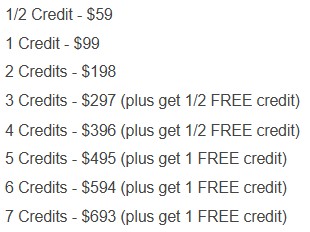
Yes! Once you have successfully completed a course, you will see a link for the course certificate in your records.
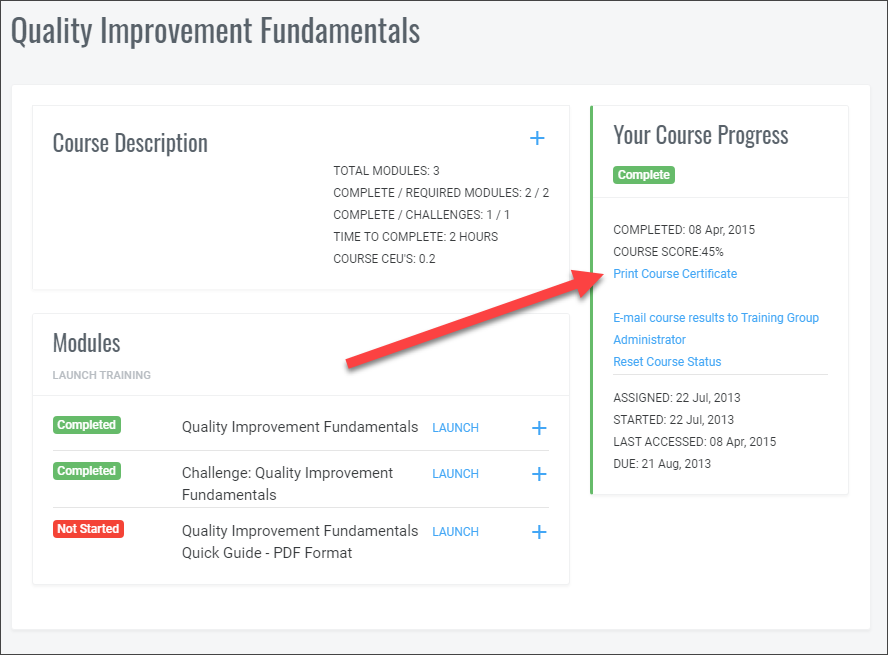
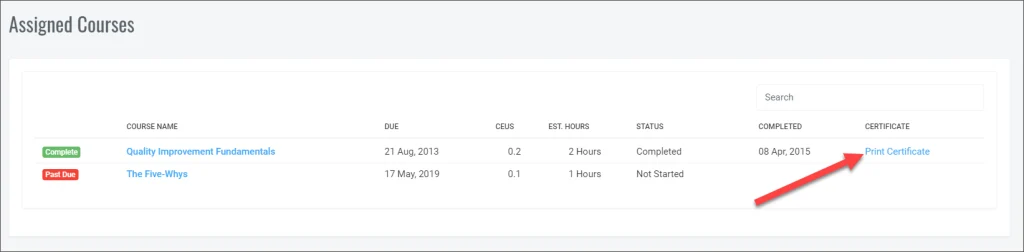
You may print out the certificate or save it as a PDF.
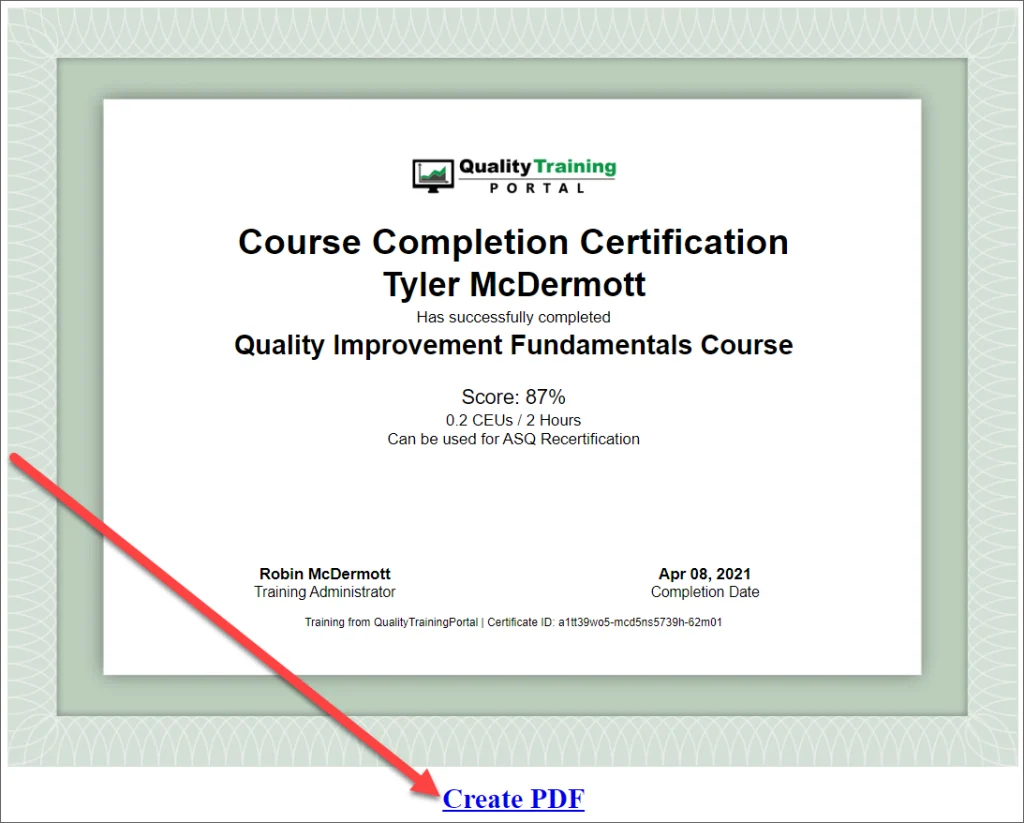
Individuals who take training with us have 30 days to complete a course.
Organizations with Team or Corporate Subscriptions set their own Target Completion Date. However, learners continue to have access to training after the Target Completion Date and will continue to have access to the training providing they have accessed at least one module within the past 24 months and the organization’s subscription is active.
Yes. Every QualityTrainingPortal course awards Continuing Education Units (CEUs) based on the estimated learning hours for that course. The exact CEU value is listed on each course information page. When a learner completes a course, their certificate of completion will show:
- The CEUs earned
- The total training hours
- The learner’s assessment score
- The completion date
- A unique certificate ID for verification
Because CEUs are a standardized measure of instructional time, learners may also be able to submit these hours as Recertification Units (RUs) for ASQ recertification or as Professional Development Hours (PDHs) for engineering continuing-education requirements. Acceptance of these credits varies by organization and by state, so learners should always confirm eligibility with their specific certifying body or state licensing board.
Yes, we have a recommended curriculum for Core Tools Training.
Yes, we have a recommended curriculum for Yellow Belt Training, Green Belt Training, and Black Belt Training.
There is no single governing body that certifies online training in quality, manufacturing, or continuous improvement. Unlike regulated professions (such as nursing or accounting), the quality field does not have one universal accreditation organization that approves or certifies all training providers.
Our courses are not certified by a third-party accrediting body—and this is completely standard in the quality profession. Most reputable training providers in Lean, Six Sigma, SPC, APQP, FMEA, and related disciplines operate without third-party course accreditation because no single authority oversees or certifies these subjects.
What we offer instead of third-party certification:
- A portfolio of courses built by subject-matter experts with decades of experience
- 25+ years of delivering computer-based and online training in quality, process improvement, and manufacturing excellence
- Courses used and renewed year after year by companies across automotive, aerospace, medical devices, electronics, and general manufacturing
- CEUs and documented training hours with every completed course
- Recognition and adoption of several courses by ASQ, which offers selected QualityTrainingPortal courses to its members
When you purchase a training subscription for your team or corporation, learners have access to their assigned training as long as the contract is active. The only time that a learner loses access to their training records is if they haven’t accessed a course for two years. Periodically we clean up our database and we remove courses from learners who haven’t accessed the training for the past 24 months. We always notify administrators when we will be doing the maintenance. When training is assigned, the administrator does need to select an expected completion date, but learners have access to the training beyond that date.
When you purchase credits for individuals through our online store, the learner has 30 days to complete the training from the date that they assign the course. After 30 days the course cannot be accessed unless Course Reactivation is purchased.
Yes, you can train as a group, but we generally recommend a blended learning approach. One of the key advantages of online training is flexibility—learners can work through the material on their own schedules and at their own pace. Those already familiar with the topic can move quickly, while others may take more time to absorb the content.
Group sessions, while valuable, often face scheduling conflicts or missed meetings. However, they also offer an important benefit: collaboration. Team discussions about how the concepts apply to your workplace can deepen understanding and reinforce real-world use.
For this reason, many organizations combine both methods—learners complete the online course individually and then convene for a group workshop or discussion. This blended approach delivers the best of both worlds: individual flexibility plus the insights that come from shared discussion and application.
We like to make sure new administrators get off to a great start with a 15 to 20 minute walk-through of how to use our Learning Management System. New administrators also receive everything they need to get started as soon as they log into the Admin Portal. Inside the portal, you’ll find step-by-step admin guides, screenshots, and clear instructions that walk you through how to assign courses, track progress, view reports, and manage learners. These resources are available exclusively to administrators to ensure your LMS setup and training processes remain secure.
If you prefer hands-on support after your initial walk-through, we’re happy to help. Our team is always available by phone or email whenever you have questions.
Because the training is interactive, many of the pages can’t stand on their own and require the context of previous and subsequent pages, along with pop-ups and other on-screen functionality that cannot be printed. However, each course includes a PDF Reference Guide (or a PDF Quick Guide for shorter courses) that summarizes the key points in each lesson. Each course also includes a glossary of terms.
Our Resource Centers on the website also provide helpful information related to our course topics, including tables, worksheets, and other reference materials. To access the Reference Guide, go to your training records and select the course you are working on. On the screen that displays all of the modules in the course, the last items listed will be the Reference Guide and the Glossary. Once opened in your web browser, you may print it, read it online, or save it to your computer for personal use.
Yes. Many of our customers use QualityTrainingPortal courses as ongoing reference material long after the course is completed, and we have access policies that support this.
Team and Corporate Subscriptions
Learners in organizations with Team or Corporate Subscriptions continue to have access to course content after completion, as long as:
- The organization’s subscription remains active, and
- The learner has accessed at least one module of the course within the past 24 months
This extended access makes it easy for teams to return to the material for annual refresher training, audits, coaching, or day-to-day problem-solving.
Individual Learners
Individuals who purchase a single course receive 30 days of access to complete the training and download their certificate.
Training length varies by course, topic, and depth of instruction. Training Credits and course length are not the same thing—credits determine the cost of the course, while hours reflect the time required to complete it.
Here’s a general guide:
- Master Courses
1 Training Credit
Typically 5–10 hours of learning time - Targeted Training & Overview Courses
0.5 Training Credits
Typically 2–3 hours of learning time
For a full list of all courses—including estimated hours, CEUs, and credit requirements—you can view our course details list here:
No problem—our Learning Management System (LMS) is designed for real-world schedules. Learners can stop at any point, and the system will automatically bookmark their exact location in the course. When they return, the module opens right where they left off, with all previously completed sections saved.
Online training is meant to be flexible, and learners can move through the material at their own pace—whether that’s in short sessions or longer study blocks—24 hours a day, 7 days a week. Our bookmarking feature makes it easy to fit training into a busy workday without ever losing progress.
Our courses are cloud-based so no installation is necessary! You can log into your training from any computer, anywhere in the world, 24/7/365. Our courseware runs in Windows 10 and 11 using the latest versions of the following browsers:
- Google Chrome
- Microsoft Edge
- Firefox
Courses can also be run on tablets and mobile phones. We don’t recommend using a mobile phone for training because of the amount of content on the screen.


