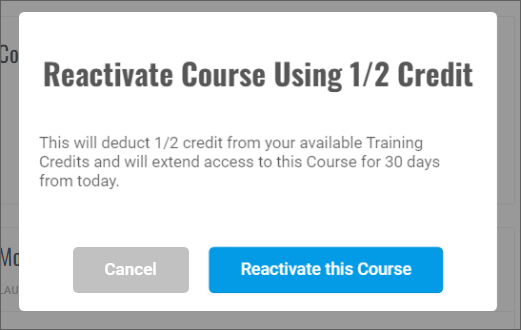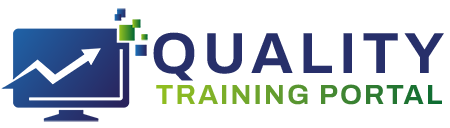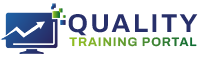Purchasing Help
Purchasing Help for Personal Subscriptions
If you already have a Personal Subscription to QualityTrainingPortal, you can easily purchase more credits, extend the support for credits that have expired or reactivate courses you have already taken, right through your learning records. When you make a purchase through your training records, it is updated immediately to reflect the purchase.
NOTE: We have tried to simplify purchasing support and course reactivations by equating all purchases to credits. So to renew support or reactivate a course, the charge is 1/2 credit.
Purchasing More Credits
In the Learner Dashboard, on the right side, you will see Your Training Credits. You may purchase more credits at any time, even if you still have credits available.
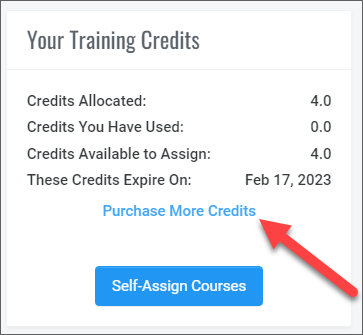
Click the Purchase More Credits link and follow the instructions on the screen. With the purchase of ANY NUMBER of Training Credits the Expiration Date for the newly purchased credits AND any existing Credits Available to Assign will be extended to one year from the date of the new purchase.
Purchasing Support for Expired Credits
If your Training Credits have expired, you can renew them by purchasing support for another year which “costs” 1/2 Training Credit.
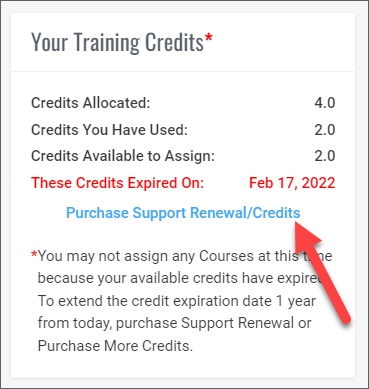
Click the Purchase Support Renewal/Credits link and follow the instructions on the screen. If you purchase 1/2 credit, it will be applied toward your support for the coming year. Any existing credits that have been expired will now be Available to Assign. If you purchase more than 1/2 credit, the credits purchased beyond the 1/2 credit charged for support will be added to your account and the Expiration Date will be extended for 1 year from the date of the new purchase.
Purchasing a Course Reactivation
You may want to reactivate access to a course for a couple of reasons:
- You didn’t complete the course in the allotted 30 days and you want to finish it.
- You did complete the course, but you wish to retake it as a refresher and to get a certificate with a new completion date.
The cost to Reactivate a Course is 1/2 Training Credit. If you have at least 1/2 Training Credit available, you will be able to use it to reactivate the course. If you do not have 1/2 Training Credit available, you will need to purchase one.
Reactivating a Course is done on the page for the course. Go to your Assigned Courses and select the course that you wish to reactivate. You will see a link in the Your Course Progress block that will allow you to reactivate the course.
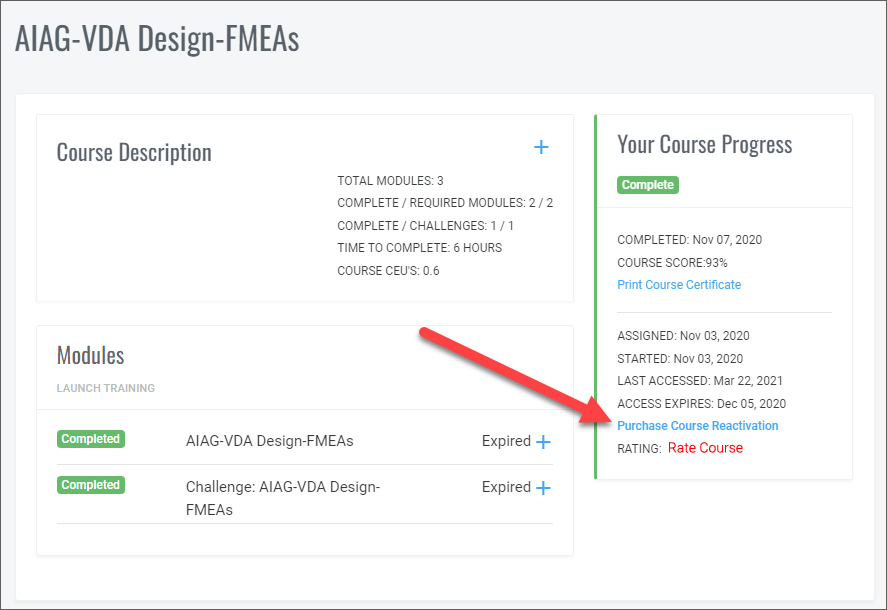
Click on the Purchase Course Reactivation link and follow the instructions on the screen.
If you have Credits Available to Assign, the link will instead read, Reactivate Course Using 1/2 Credit.
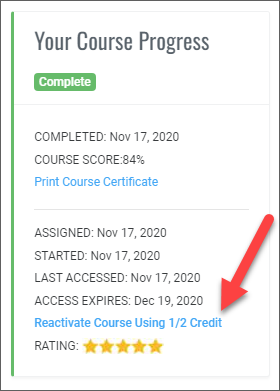
A confirmation screen will explain the deduction of the half credit and you can select either Cancel or Reactivate this Course in which case the 1/2 credit will be deducted from your account.