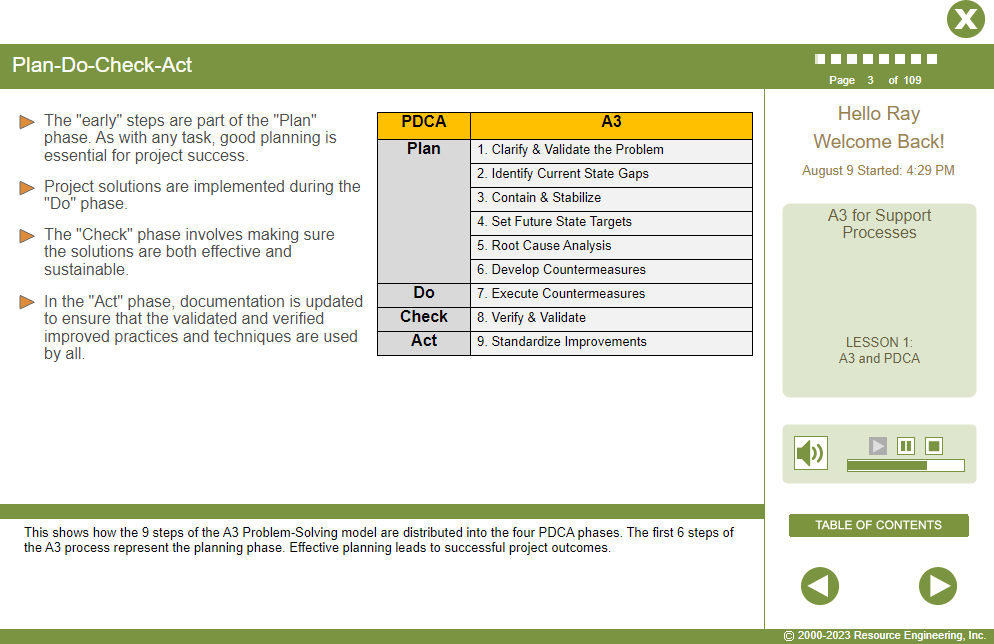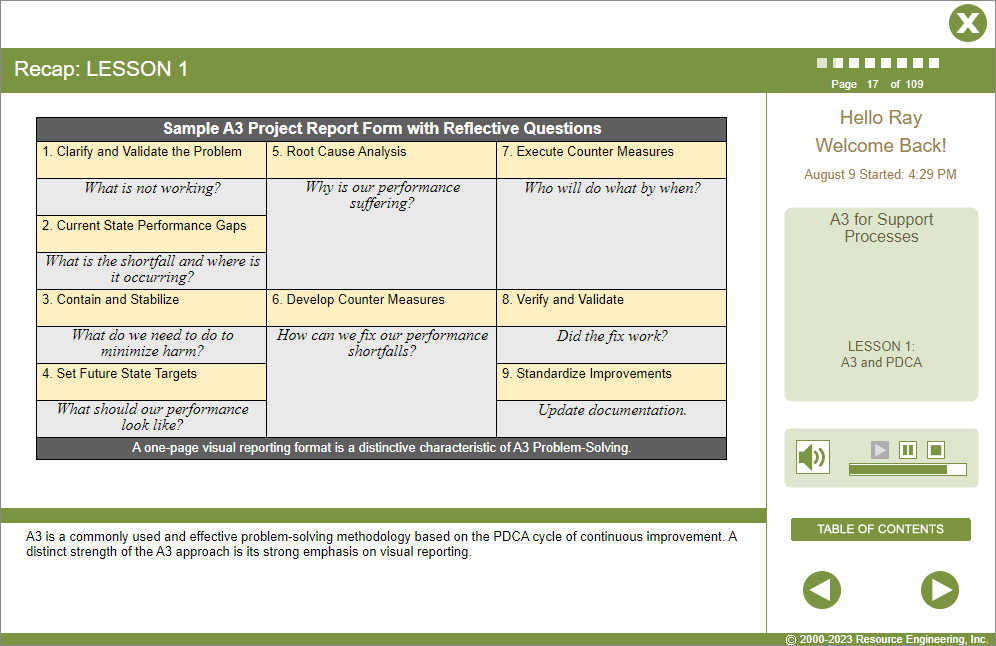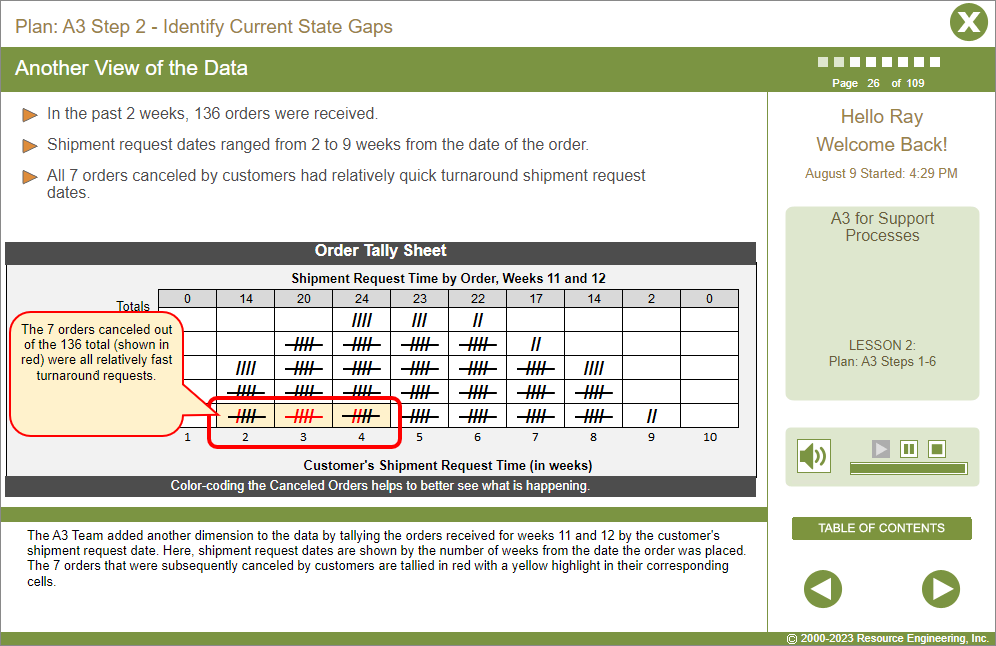Course Information
A3 for Support Processes Training
Learners will be able to:
- Apply the A3 problem-solving method in an office setting.
- Use the dynamic A3 visual reporting approach to communicate progress and results.
- Leverage lessons learned to similar processes.

About This Course
A3 Problem-Solving, like 8D and DMAIC Problem-Solving is a step-wise problem-solving process based on the Plan-Do-Check-Act cycle. What makes A3 Problem-Solving unique is the simple, concise visual reporting structure coupled with a focus on communicating the status and progress of solving a problem throughout the process. The on-going reporting format is succinct and literally fits onto an A3 size of paper (11″ x 17″). The A3 Report is essentially a storyboard that concisely displays the A3 Team’s thought process, discoveries and action taken in real-time graphical form.
This training will equip A3 problem-solving team members with the tools and process to solve problems using the A3 approach. Similar to most problem-solving models, A3 Problem-Solving is based on the Plan-Do-Check-Act cycle. In addition to detailed instruction on each of the nine steps of the A3 process, learners follow an actual A3 project throughout the course of the training. This helps bring the concepts to life and enables participants to see how the tools, techniques and process will work with their own projects. Upon successful completion of this training, participants will be ready to work on A3 problem-solving teams. This training is specifically focused on non-manufacturing examples throughout the course so it is perfect for people who work in support processes such as accounting, human resources, purchasing, etc.
- None.
- English (EN-US)
- Chinese (simplified) (ZH)
- Czech (CS)
- French (FR)
- German (DE)
- Italian (IT)
- Japanese (no audio) (JA)
- Korean (no audio) (KO)
- Polish (PL)
- Portuguese (Brazilian) (PT-BR)
- Romanian RO)
- Russian (RU)
- Spanish (ES)
- Vietnamese (no audio) (VI)
Course Objectives
- Understand how the A3 approach and the PDCA cycle are linked.
- Learn how to use the A3 model to solve problems occurring in business support processes.
- Apply the appropriate problem-solving tools throughout the problem-solving process.
- Know how to effectively use the visual reporting and communication aspects of the A3 approach.
Course Outline
Lesson 1 | A3 & PDCA
- Understand that the A3 model is based on the PDCA cycle.
- Recognize how the A3 reporting structure provides a compelling visual means of tracking and communicating the progress of addressing a problem.
Lesson 2 | Plan: A3 Steps 1-6
- Know how to clarify and validate the problem.
- Be able to use data to identify the performance shortfall and where in the process is it falling short.
- Understand how to contain “harm” and stabilize the process for the short-term.
- Recognize how to establish a target for the future state.
- Appreciate how to use tools and techniques to identify the root cause.
- Understand how to develop countermeasures to the root cause.
Lesson 3 | Do: A3 Step 7
- Understand how to develop Action Plans using either Simple or Complex Action Plans formats.
- Learn how to use Project Management tools such as Activity Plans, PERT Charts and Gantt Charts to develop Action Plans to manage and track execution of the countermeasure.
Lesson 4 | Check: A3 Step 8
- Confirm that the countermeasure will do what it was intended to do under all reasonable conditions.
- Use techniques to ensure the problem does not recur.
- Remove unnecessary “Contain & Stabilize” measures.
Lesson 5 | Act: A3 Step 9
- Know which associated documents and systems to update.
- Recognize how powerful it can be to share Lessons Learned.
Lesson 6 | Helpful Tips
- To be aware of ten tips that can help A3 Teams be effective and efficient when conducting A3 Projects.
Challenge
- An assessment of the learner’s progress in this course.
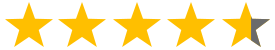
4.6 out of 5 stars
You may also be interested in…
- Quality Improvement Fundamentals – This course focuses on gathering data and using that data with eight powerful data display tools that literally turn the data into pictures.
- Mistake-Proofing Training – Comprehensive online training in poka yoke/mistake-proofing techniques for manufacturing operations.
- The Five Whys – Focused training in how to use the Five Whys technique to get to the root cause of problems.