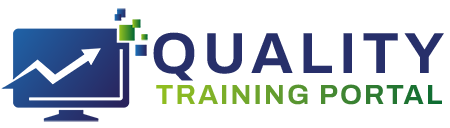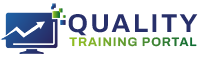Resource Centers
Pitfalls and Limitations of FMEAs
Pitfall 1 | Prioritizes, Doesn’t Correct
- The initial output of an FMEA is the prioritizing of failure modes. this helps identify the most important failure modes to be addressed. If action is not implemented and evaluated for effectiveness, the failure mode will not be eliminated. In addition, further action outside the scope of the FMEA may be needed.
Pitfall 2 | Only as Good as the Team
- Identifying failure modes is a team activity and it requires attention to detail and time to dig deep into the process or design.
- If the team doesn’t do a thorough job at this stage, an important failure mode could be left alone, waiting to occur.
Pitfall 3 | Time Consuming
- It takes time to get into the details. FMEAs cannot be rushed and team members need to have adequate time to serve on the team.
Pitfall 4 | Unknown Unknowns
- Might miss a failure mode or an effect outside the experiences of the company.
Pitfall 5 | Not Customizing Rating Scales
- Rating scales should be meaningful to everyone in the organization.
- The generic rating scales might be confusing to some teams.
- Management will not be able to compare risks in order to prioritize activities between teams.
Pitfall 6 | Not Starting in the Design Stage
- The earlier in the design process an FMEA is started, the better.
- A DFMEA can catch where design verification is needed.
Pitfall 7 | Taking on Too Large a Scope
- Taking on an entire process may be a daunting task.
- Break a large process down into manageable chunks.
Pitfall 8 | Not Including Operators
- Experienced operators should be on the team to add their perspective.
- They often have good information on failure modes and on the effectiveness of control systems.
- They might have information on occurrence as well.
Pitfall 9 | Not Including Customers
- Customers, especially end-users, often have a better view on failure modes than internal personnel.
Pitfall 10 | Not Including Suppliers
- Suppliers also bring an outside perspective to the team.
- Might be able to tie your process in with theirs.
Pitfall 11 | Becoming a Full-Time Job
- Sometimes people use an FMEA as an excuse to get out of doing their regular job.
- You can’t afford to have people who are just conducting FMEAs.
- Even if FMEAs are made their “regular” work, participants will lose touch with the process and the FMEA will become mere paperwork.
Pitfall 12 | Not Using Concept of a Process
- This will cause the team to forget some failure modes.
- The team should brainstorm failure modes in each of People, Methods, Equipment, Materials, and Environment.
Pitfall 13 | Not Getting into the Details
- A superficial look at the process will miss many failure modes.
Pitfall 14 | Forgetting there are Internal- and External-Related Failure Modes
- Many FMEAs focus only on the customer requirements (specifications).
- Sometimes internal productivity losses, equipment damage, scrap, and rework have very severe effects on the company.
Pitfall 15 | Confusing Root Cause and Failure Mode
- Teams often have root causes as failure modes.
- A failure mode is the failure to perform the intended function.
Pitfall 16 | Not Looking at Each Product/Process
- Foundation Family FMEA templates are great but every product or process is not exactly the same.
- The template should be used as a starting point and each product should be evaluated:
- Could this failure mode occur with this product?
- Would this effect occur?
- Is this the correct root cause?
- Are these controls applicable?
- Should any of the three evaluation be changed?
Pitfall 17 | Assuming Prevention/Detection Controls Are Better Than They Are
- Some controls are not as good as they are perceived to be:
- High repeatability and reproducibility.
- Don’t test for what we think they test for.
- Only test part of the product.
Pitfall 18 | Assuming Prevention/Detection Controls Apply When They Don’t
- A control might apply to one effect of a failure mode but not another.
- For example, final inspection is a control against a defect impacting a customer, but it may not be a control against rework or scrap.
Pitfall 19 | Not Linking with Mistake-Proofing
- FMEA is a prioritization tool. It doesn’t eliminate failure modes or effects by itself.
- To make lasting improvements, apply tools such as mistake-proofing to eliminate the root causes of failure modes.
- This is especially true with failure modes that have very severe effects.
Pitfall 20 | Not Tying into Control Plans
- The control plan tells people how to react when a failure mode occurs.
- The FMEA will not be a living document if it is not tied to the control plan.
Pitfall 21 | Failing to Update the FMEA
- As new potential failure modes are identified, they should be added to the FMEA and control plans developed for them.
- It is critical that the Foundation Family FMEA template also be updated.
Avoid the Pitfalls! Train Your Team in FMEAs
| Tips to make FMEAs More Effective |