Training Administrator Help
Removing/Modifying Courses from Learners
Courses can be removed from Learners and the credits will be restored to your account.
Criteria for removing from Learners (all must be true):
- The course has not been started.
- The course was assigned in the past 90 days.
Due Dates on already assigned courses can also be modified.
How to remove/modify courses
To remove or modify a course, select Modify/Remove Courses from the Course Assignments Menu.
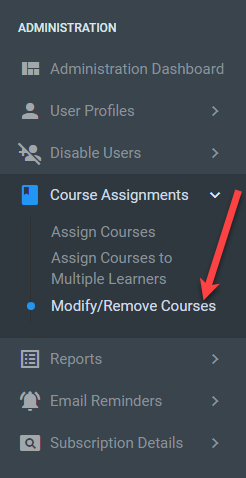
First, you will need to select the learner you wish to remove courses from or to modify the Due Dates.
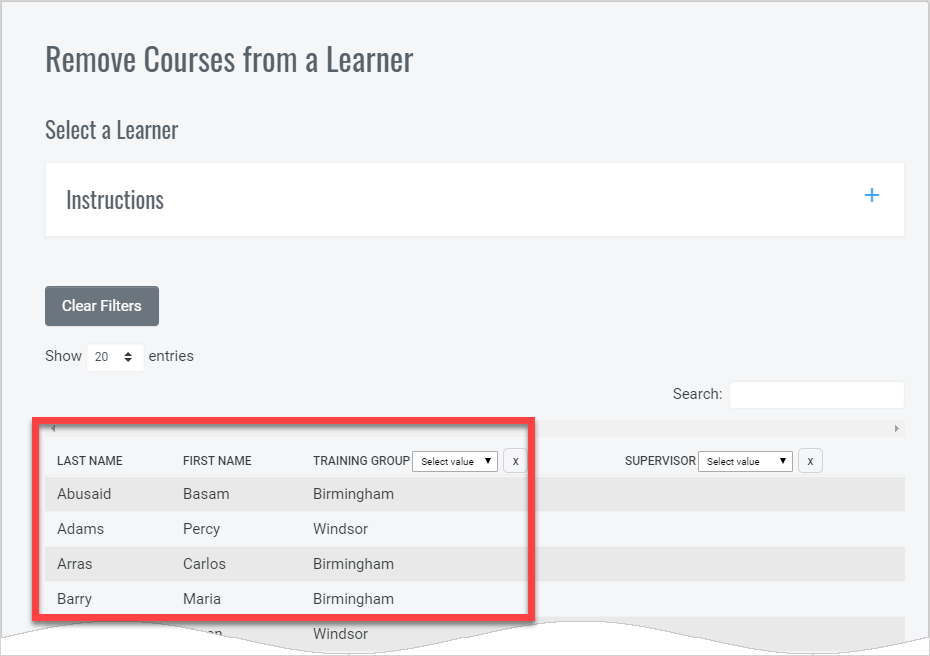
Changing Due Dates (1)
You can change the due date for any courses (whether they are showing in green or blue). Whenever your change the Due Date and select Update, the learner will receive an email about the change.
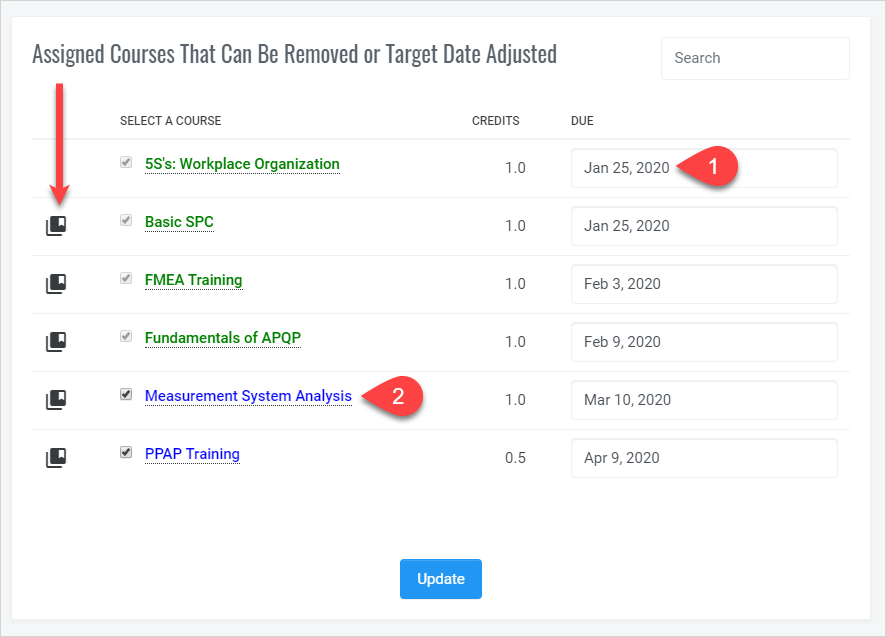
Removing Courses (2)
Courses that can be removed from a Learner will display in blue. In this case, you can see that two courses can be removed. When you uncheck the course and hit the Update button, the course will be removed and the credit restored to your subscription. Note the Curriculum next the the two removable courses. In this case, if you remove either or both of the eligible courses, the curriculum will also be removed from the learner.
To remove the course, uncheck it and then click the Update button at the bottom of the screen.
Important Information
- When you click Update, the appropriate number of credits will immediately be restored to your subscription.
- An email will be sent to the Learner notifying him/her of the course removal.


