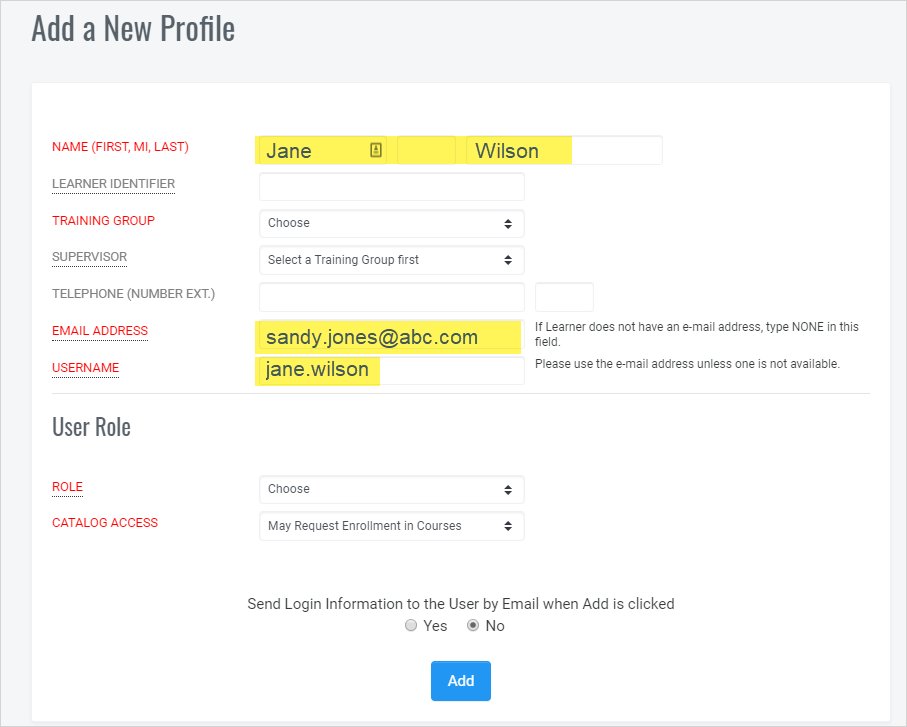Training Administrator Help
What if a learner doesn’t have an email address?
If a learner doesn’t have an email address with your company, you have three options:
- Use their personal email address and all the system to create the username based on this email address.
For the above scenario, you can use the option to add multiple learners at once.
For the next two options, you need to add the learners who do not have an email address using the One-at-a-Time approach.
- Put NONE in the space for the email address and then make up a username that will be unique and has no spaces. A good convention when you make up the username is firstname.lastname (using all lower case letters). So, if the user is Jane Wilson, the username would be jane.wilson. It is important to know that without an email address, the learner will not receive the information that they need to log into and take their training. It will be up to you to provide them with this information.
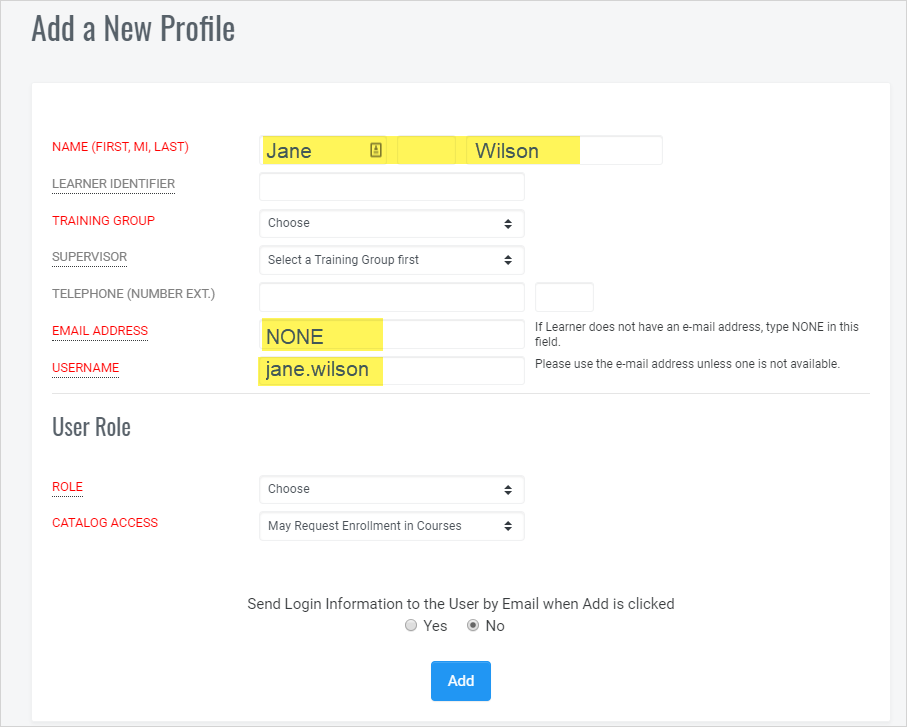
- Put your email address in the email address spot. That way, you will receive the email and you can print it out and give it to the learner. When you add your email address, it will, by default, put it into the username too. Just change that before clicking add. Then, for the username, use the convention of firstname.lastname (using all lower case letters). So, if the user is Jane Wilson, the username would be jane.wilson. Then, remember to print out the registration email for the learner and give it to her.