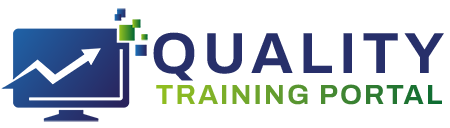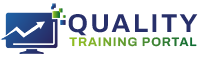Training Administrator Help
Administrator Help
How-To and Features
- Administration Dashboard – The Dashboard helps keep the most important metrics and aspects of managing your training in one place.
- Adding multiple users all at once – This is a great feature if you have several users to add at the same time.
- Assigning multiple training courses to multiple learners all at once – This feature allows you to assign one or more courses to a group of learners at the same time.
- Bulk user uploads – When you have 20 or more courses you need to assign to learners, we can help automate the process.
- Course curriculums – With a curriculum, you choose the courses you want to include and the timing you want each course to be due. Your learners will get a certificate for each course and also one for the curriculum.
- Removing courses – Courses that have not been launched by the learner and that have been assigned in the past 90 days can easily be removed.
- Corporate Announcements – Provide important information to your learners.
- Reminder emails – These emails enable you to remind learners about training that is coming due or is past due or to congratulate learners when they have completed their training. Using reminder emails will help to improve training completion rates.
- LMS to LMS Connections – If your company already has a Learning Management System, we can link directly to it so that your learners still have just one place to go for all of their training.
- Administration Roles in QualityTrainingPortal – There are four “permission levels” for users in QualityTrainingPortal. They range from Learner to Corporate Administrator.