Training Administrator Help
Managing Course Requests
Learners who are setup to be able to Request Courses will have that option on the Learner Menu and in the Dashboard.

When a Learner requests one or more courses, the Training Group Administrator will receive an email listing the requested courses along with instructions for how to assign the courses.
In addition, the requested courses will be added to Course Requests in the Reports Menu for the administrator.
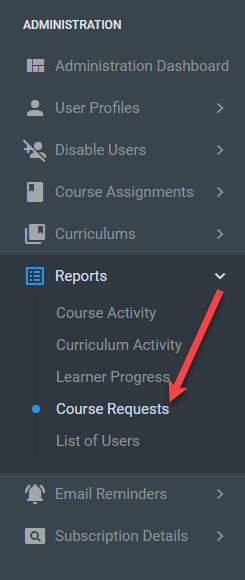
You can access the list of request courses by selecting Course Requests.
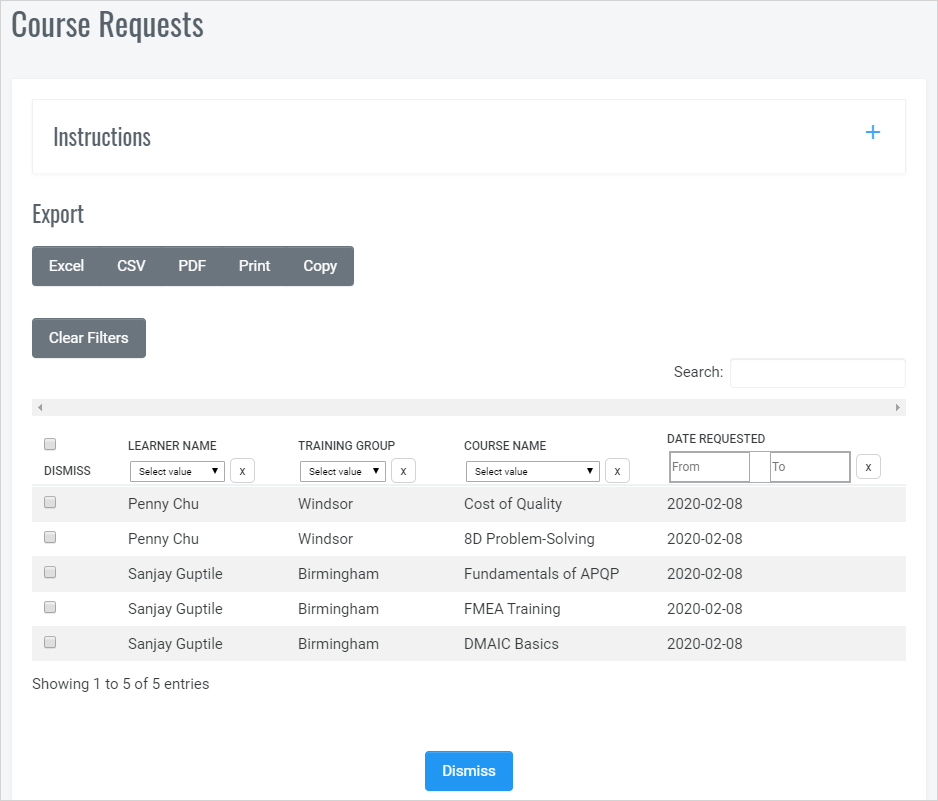
Add a requested course to a learner as you would assign any other course.When you add a requested course to the learner, it will automatically be removed from this list. If you do not wish to assign the requested course to the Learner, you should notify the Learner and then check the Dismiss box next to the course name and click on the Dismiss button. The course request will then be removed from this list.


