Training Administrator Help
Easy Semi-Automated
Easy Semi-Automated Reminder Emails
These emails are triggered from what we call the “easy buttons” on the Administrator Dashboard.
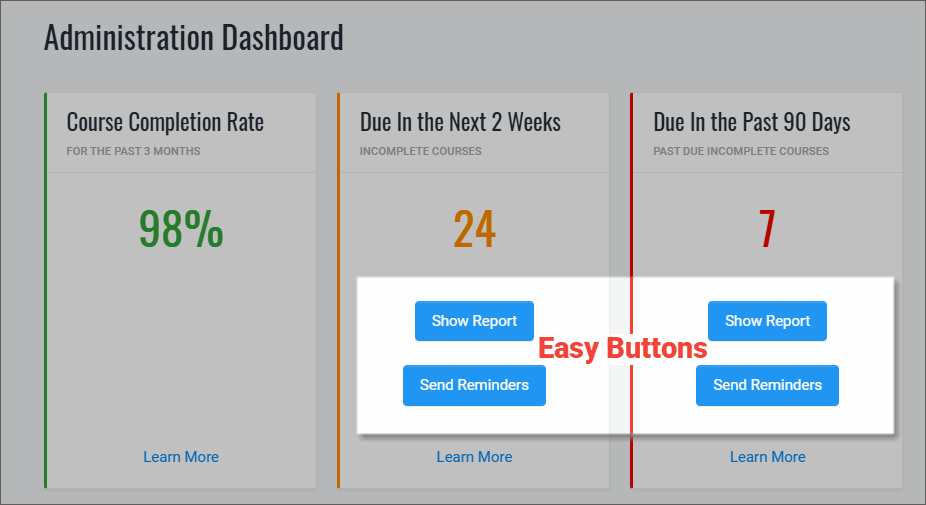
If your score for “Due in the Next 2 Weeks” is 0, then you will not see Easy Buttons for that item. If your score for “Due in the Past 90 Days” is 0, then you will not see Easy Buttons for that item.
Sending Emails
When you click either of the Send Reminders “Easy Buttons,” you will be presented with a list of learners for whom you are the administrator who have courses that fit the criteria (either they are due in the next two weeks or are due in the past 90 days depending on the button you clicked).
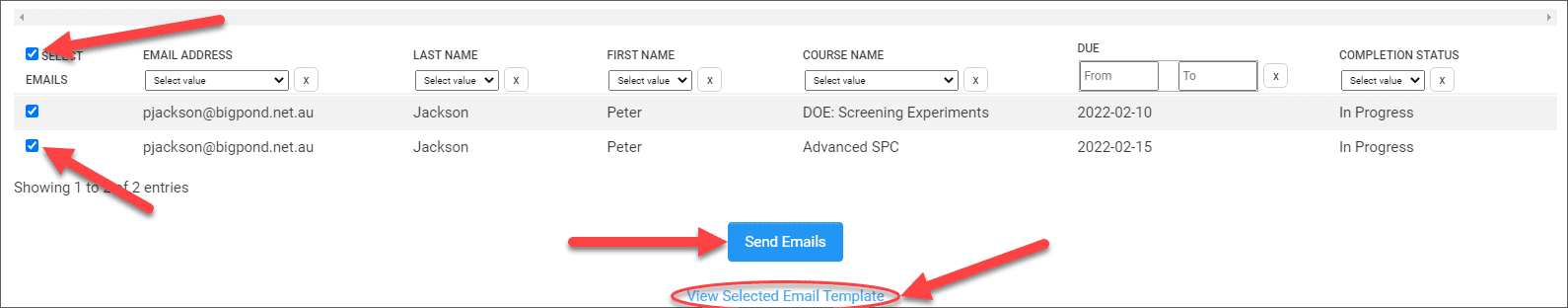
- To select all learners, click on the check box above Select Emails. To select specific learners, click on each learner, one at a time.
- If a learner does not have an email address, you will not be able to tick the checkbox next to their name.
- If a learner is listed two or more times because two or more courses fit the criteria fir the learner, they will only receive one email, regardless of how many times their name is checked. The email that gets sent will list all of the courses that fit the criteria for the report.
- When ready, click the Send Emails button.
- If you want to confirm the text of the email that will be sent, click on the View Selected Email Template link.
What do the Reminder Emails Say?
Training is Due Soon Email Text:
Dear [firstname],
This is a reminder that you have training course(s) through QualityTrainingPortal that are not complete but are due in the near future. Here are the course(s) and the target completion date for each:
[list courses not completed within the date range]
You should plan to complete this training on or before the Target Completion Date.
If you have any questions about the training or have a business reason that you need to request an extended completion date, please email me directly. For your convenience, I have added your login details below my signature.
[Training Group Administrator First Name and Last Name]
[Training Group Administrator Email Address]
Training Group Administrator*************************
Web-Based Training Access
*************************To get started, go to:
https://www.esplms.com/EspritLMS/corp/login.mvc
Or go to https://QualityTrainingPortal.com and click on the “Learner Login” link in the top right hand corner of the webpage.
At the login screen, please enter the following information:
Corporate ID: [corporateid]
Username: [username]
Password: *****For security, we have not included your password. If you do not know your password, you will be able to retrieve it from the login screen with the corporate ID and Username.
Training is Past Due Email Text:
Dear [firstname],
The course(s) assigned to you through QualityTrainingPortal.com are now past the Targeted Completion Date as shown below:
[list courses not completed within the date range]
This is a friendly reminder that you should complete the course(s) within the next week. If you have any questions about the training or have a business reason that you need to request an extended completion date, please email me directly. For your convenience, I have added your login details below my signature.
[Training Group Administrator First Name and Last Name]
[Training Group Administrator Email Address]
Training Group Administrator*************************
Web-Based Training Access
*************************To get started, go to:
https://www.esplms.com/EspritLMS/corp/login.mvc
Or go to https://QualityTrainingPortal.com and click on the “Learner Login” link in the top right hand corner of the webpage.
At the login screen, please enter the following information:
Corporate ID: [corporateid]
Username: [username]
Password: *****For security, we have not included your password. If you do not know your password, you will be able to retrieve it from the login screen with the corporate ID and Username.
These emails cannot be modified.


