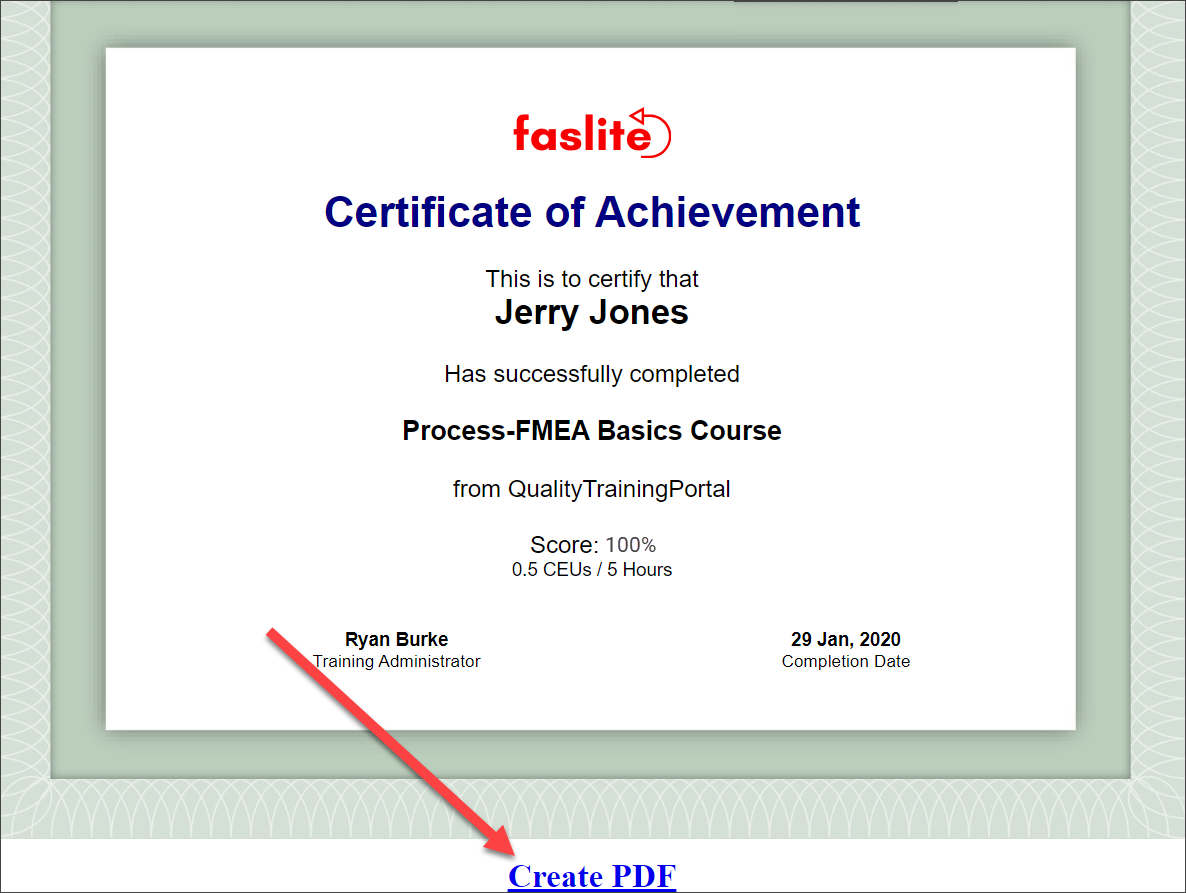Training Administrator Help
Print Certificates for Learners
Print Certificates Through the Learner Progress Report
If you would like to print a certificate for a learner or for the learner’s file, you can do that through the Learner Progress Report. This report enables you to drill down into a learners records to the print certificate link for any completed course assigned to the learner.
To access the Learner Progress Report go to the Reports menu.
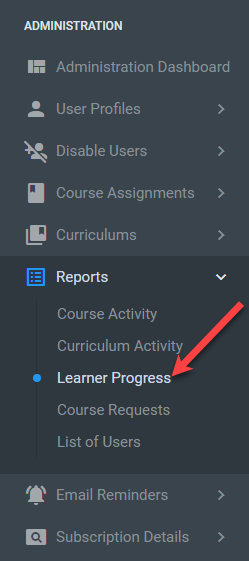
Select one or more employees from the listing and hit the Submit button. If you select a name by mistake, click on it again to unselect it.
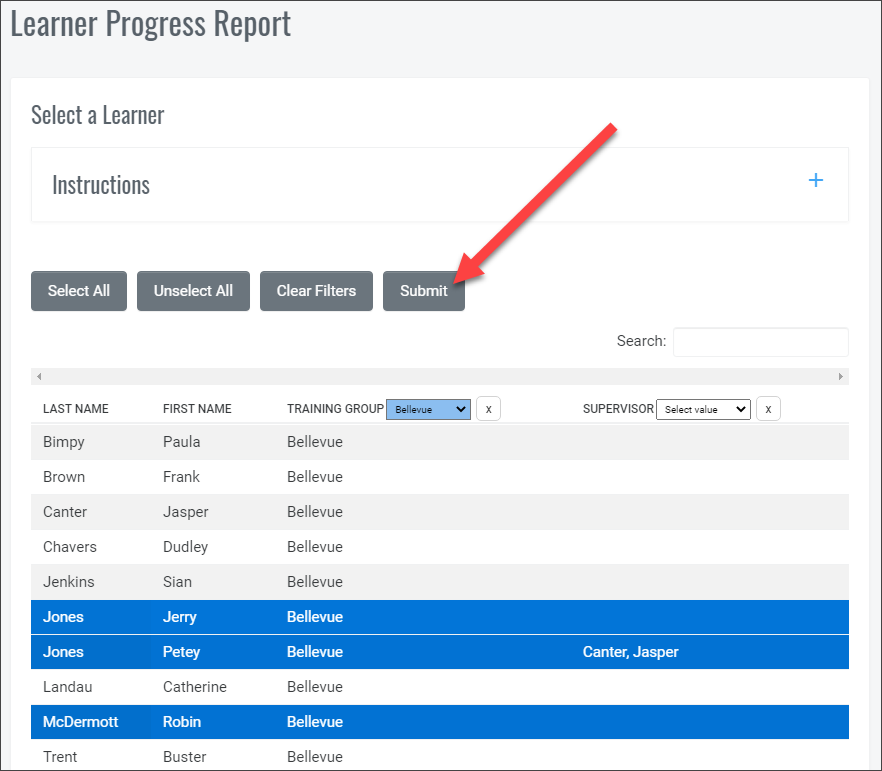
Here you will see all of the learners you selected in the previous screen along with a listing of their assigned courses. Click on the Details link for the completed course you wish to print a certificate for.
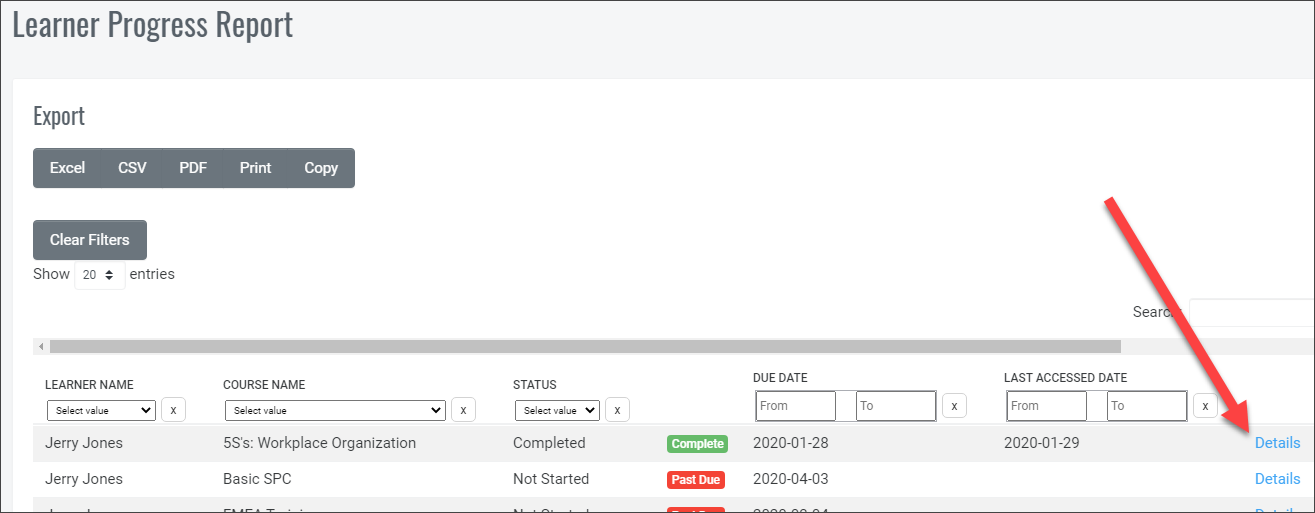
Here is the detail you will see. Click on the Print Certificate link.
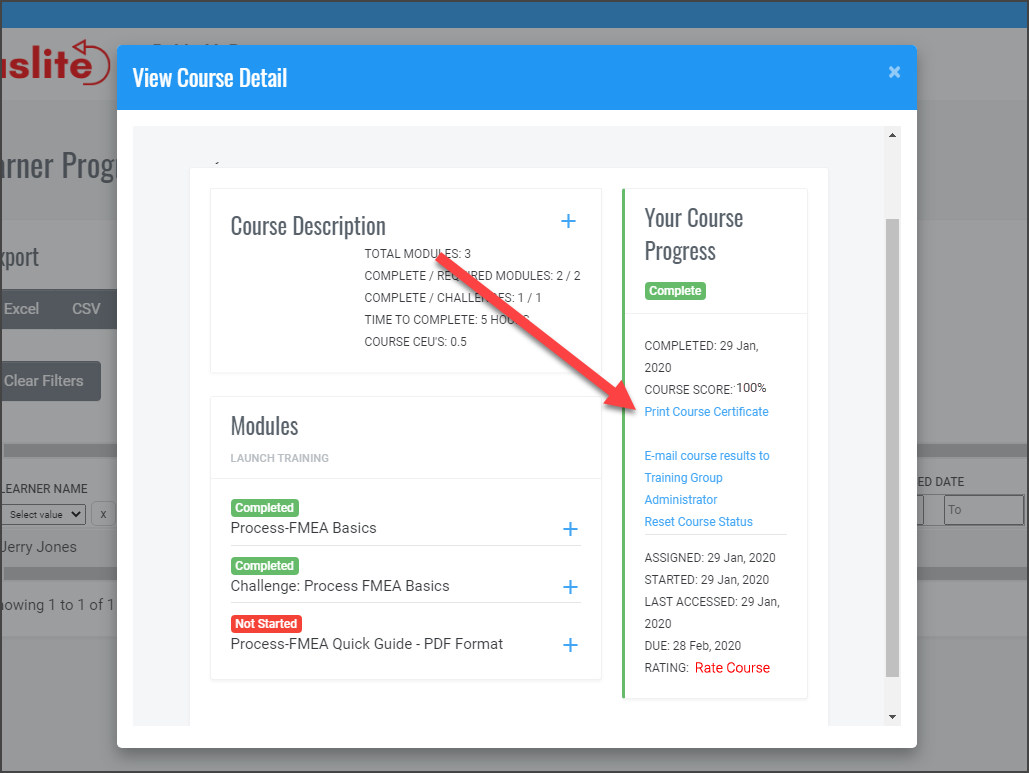
You can save the certificate as a PDF if you wish.