Learner Help
Your Training Menu
As a Learner, anything you need to do related to your training will be accessible in the Your Training Menu. This is true even if you are a Training Administrator or Supervisor; when it comes to taking training, you will use the Your Training Menu. The options in Your Training menu will depend on your permissions.
Basic Training Menu

Training Menu If You Can Request Courses

Menu If You Can Self-Assign Courses

To Start Training
In all of the above cases, to start your training, click on Assigned Courses. This will show all of your assigned courses along with status of each and other pertinent information. Select any course to launch it.
Menu If You Have Been Assigned Curriculums
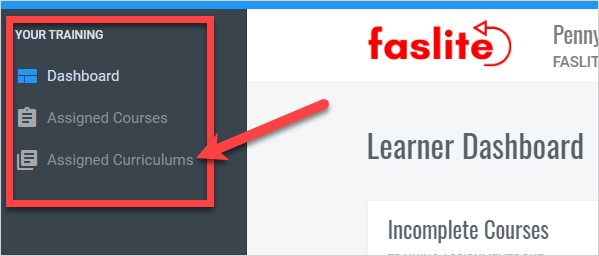
If you have been assigned a Curriculum of Courses, Your Training Menu will also have a link to Assigned Curriculums. You will also be able to start your training from the Assigned Curriculums screen.


