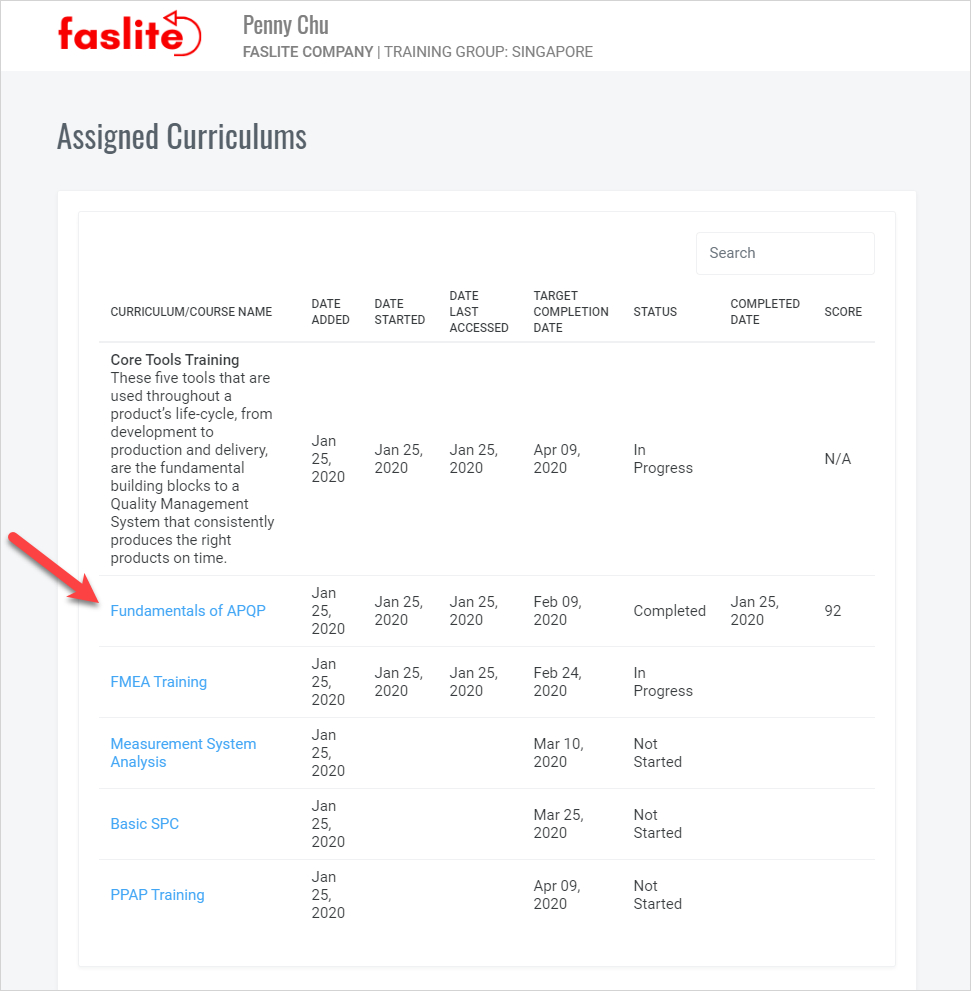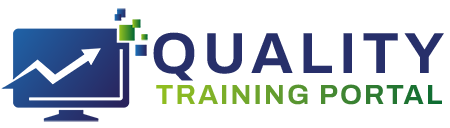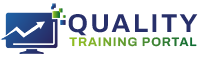Learner Help
Curriculums
You can take individual courses or you may be assigned a curriculum of courses for a more well-rounded understanding of broad set of related concepts such as Core Tools or Green Belt Training. If you are assigned a curriculum, any courses in your list of Assigned Courses that are a part of a curriculum will show the curriculum icon.
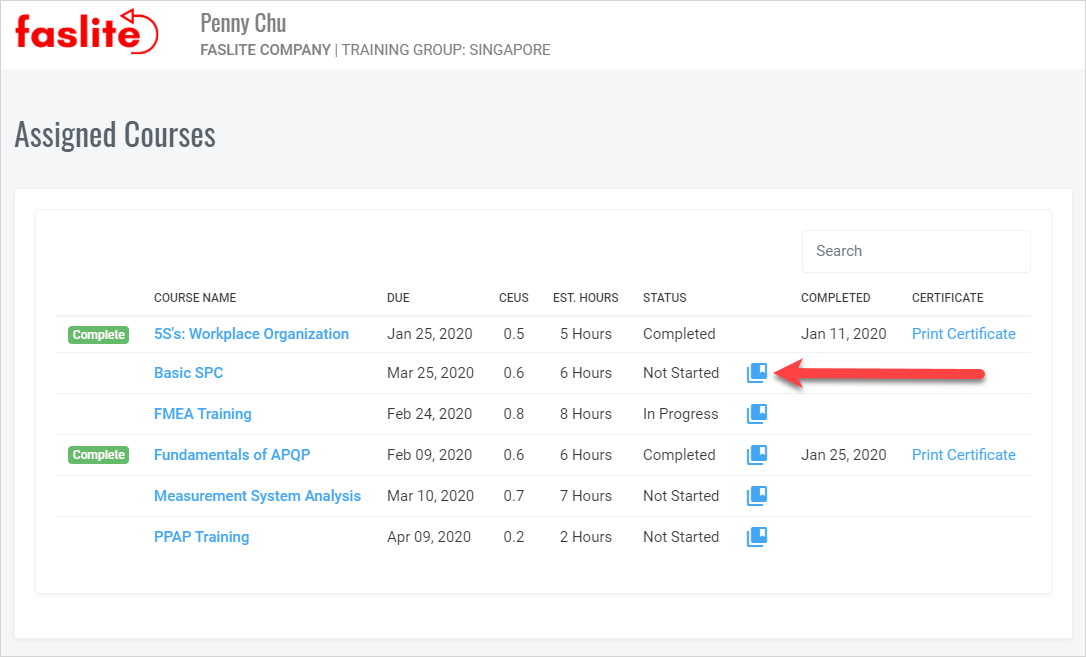
There are two ways you can be assigned a curriculum:
- Your training administrator assigns you the curriculum.
- You are assigned or self-assign a course or courses that, along with other courses you have been assigned, completes a curriculum (unless your company has disabled this function in their QualityTrainingPortal account). When this happen, you will automatically be assigned the curriculum.
To learn which curriculum or curriculums the course is associated with, mouse over the ? icon (2).
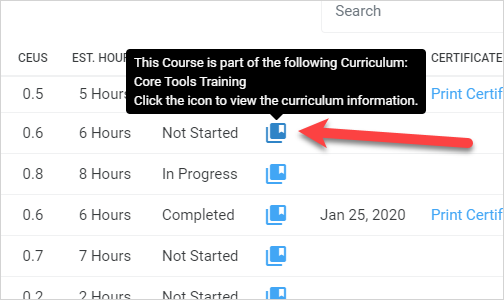
To learn more about your status in the curriculum, click on the curriculum icon and you will be brought to the Assign Curriculums Screen. This will provide you with details on the curriculum and your status with the courses in the curriculum. You can launch any course in the curriculum by clicking on the Course Title. When you complete the curriculum, you will see a Print Certificate link to print a certificate for the Curriculum.