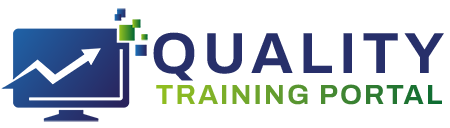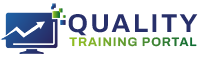Learner Help
I Don’t Hear the Audio
Issue
When you go from page to page, you do not get any audio.
Solution
We need to determine if the audio is just turned off or if there is a problem with you hearing the audio.
Audio is Turned Off
If you navigate from page to page and the audio looks like this on every page:
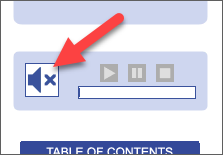
It means that the audio is turned off. Click on the Speaker icon with the X next to it to turn the audio back on.
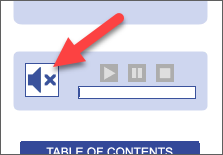
Audio is Turned On
If you navigate from page to page and the audio looks like this on every page:
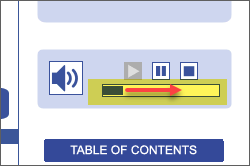
It means that the audio is turned on. You will see the audio streaming by the bar moving to the right.
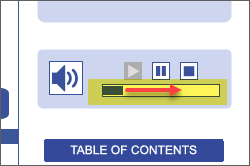
This tells us that the audio is getting streamed to your computer.
If this is the case and you cannot hear the audio, it is because of a sound setting on your computer. Check your audio source in your computer settings, turn up the volume on your speakers or headphones.
If this doesn’t solve the problem, contact us.