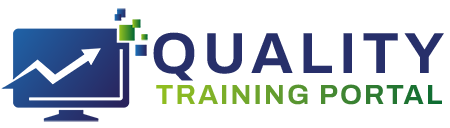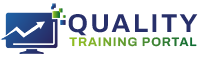Learner Help
Help and User Details
In the upper right-hand corner of the screen, you will find menus to get Help or to Access Your User Details.
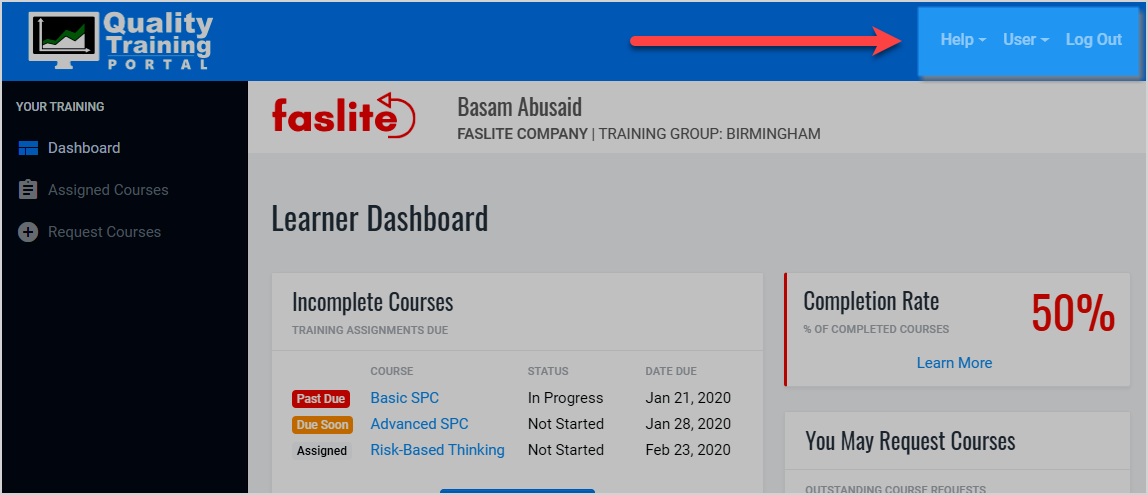
Help Menu
If you need help, click on the Help dropdown menu.
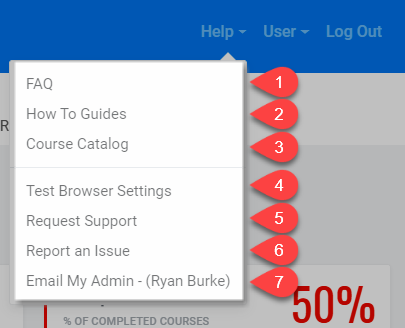
FAQ (1)
This will take you to the most Frequently Asked Questions we get.
How To Guides (2)
Here you will find documentation about using our system and our courses.
Course Catalog (3)
This will take you to the course catalog on our website that has comprehensive information about each of our courses.
Test Browser Settings (4)
Use this if you are having problems launching a course.
Request Support (5)
Get help by phone or email.
Report an Issue (6)
We try really hard to make sure your training and administration of training goes smoothly, but we know from the past, we are not perfect. We love it when our customers let us know of problems they have found; we correct them quickly or let you know right away if we can’t and what our plans are for future corrections. Here are some types of issues you may encounter and that we want to know about:
- Question on a quiz or exercise is not scoring correctly.
- Statements in the course content are not correct or misleading.
- There are problems with information about the course in QualityTrainingPortal such as the course description.
- Typos are found in a Reference Guide.
- Reports are not properly displaying the results.
This link will take you to a form to complete or you can give us a call.
Email My Admin (7)
Contact the person in your organization directly responsible for your training in our system.
User Menu
To access the User Menu click on the dropdown arrow.
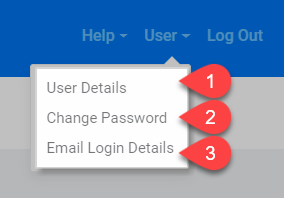
User Details (1)
User details provides information about your account with QualityTrainingPortal. If you need to have any changes made to this information, contact your Training Administrator.
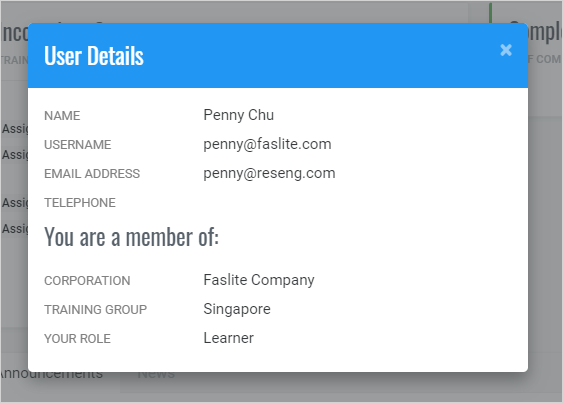
Change Password (2)
You can change your password whenever you wish. Follow the instructions on the screen. For security purposes, we never email a confirmation of your new password so it is important you remember it or store it in a secure password keychain.
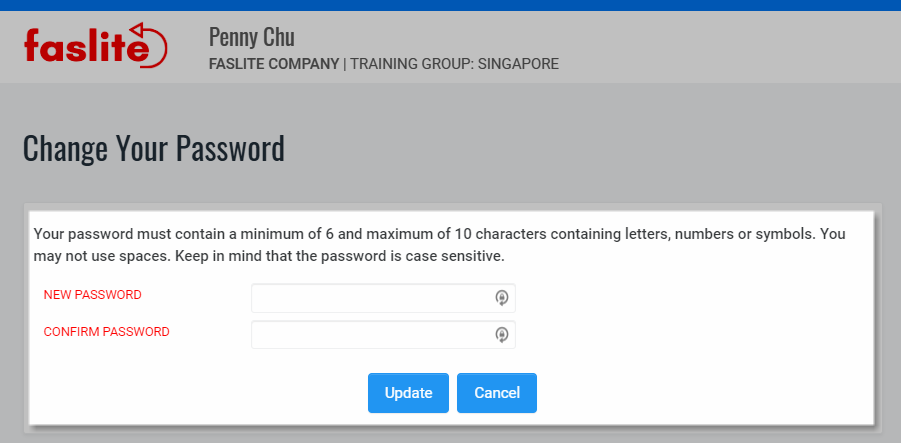
Email Login Details (3)
If you plan to work on you training at home or from a different computer, it might be helpful to email yourself your login details. It is important to remember that for security purposes we never email passwords. What you will receive when you email your Login Details is your Corporate ID and your Username.