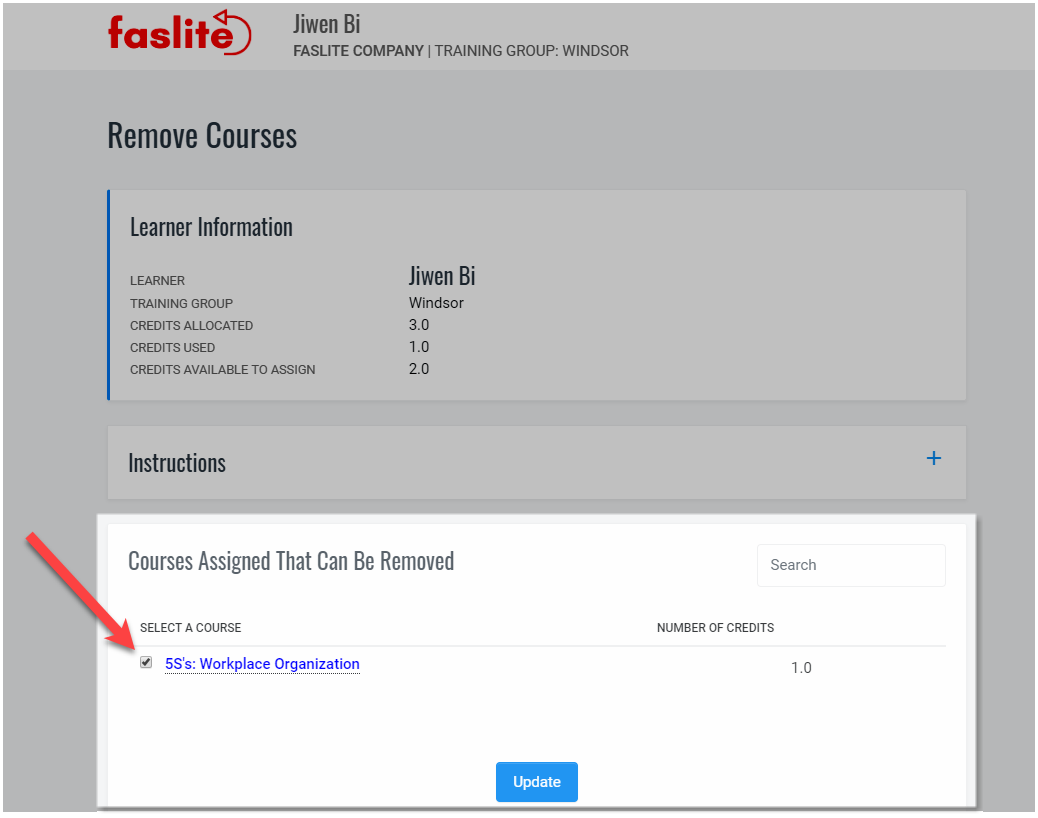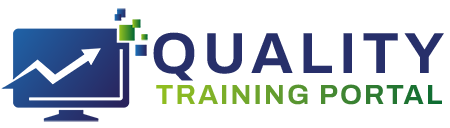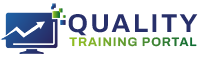Learner Help
Self-Assigning/Removing Courses
If your Training Administrator has set you up to self-assign courses, it means you can assign yourself courses and, in some cases, you can also remove courses from your records.
To assign courses, you can do so using the Assign Courses option in the My Training left-hand menu or from the Learner Dashboard.
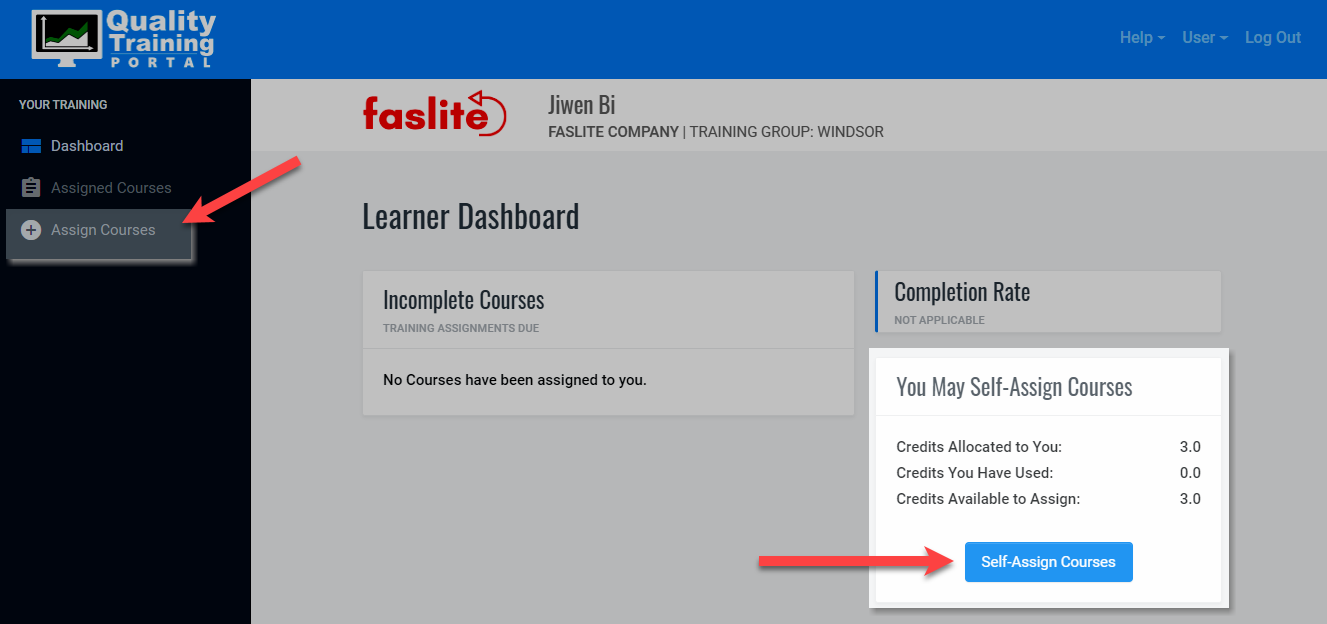
Click on Assign Courses and you will be brought to the course catalog for your organization. Select the course or courses you wish to assign and then scroll to the bottom of the screen and click Update.
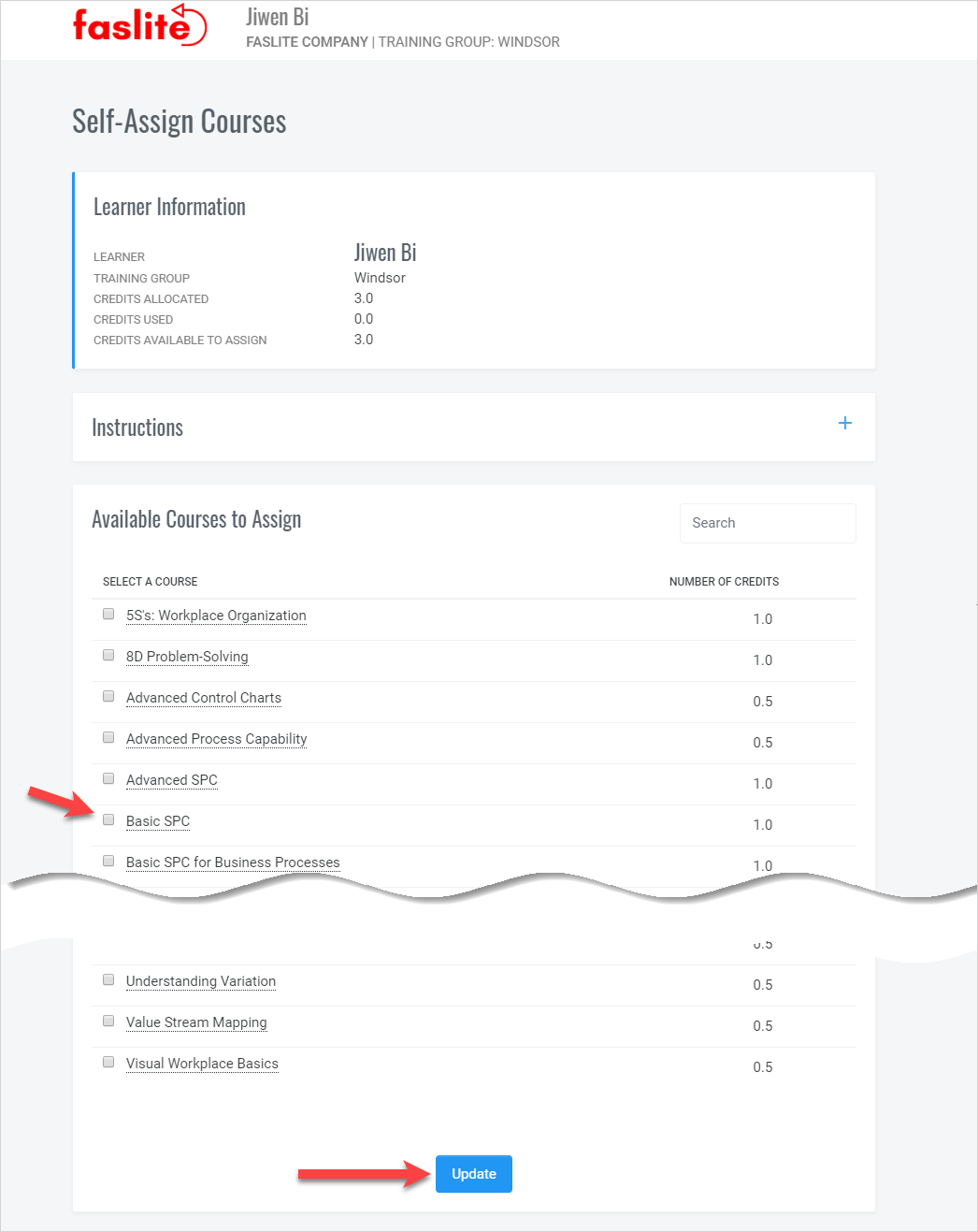
Important Notes About Self-Assigning Courses
- The courses shown as Available Courses to Assign:
- Do not include courses already assigned to you.
- Are courses your organization is making available and may not include all of the courses we offer.
- To learn more about the course, mouse over the course title for a brief description.
- Your organization needs to have sufficient credits available in their subscription in order for you to assign courses. If not enough credits are available, you will receive an error message to that effect when you attempt to assign the course. Your organization must also have an active subscription that is not expired.
- If you make a mistake assigning a course, you can remove the course following the instructions below and the credit(s) will be restored to your subscription.
Credits Available for Assignment
A Learner set-up to self-assign courses, may or may not have a limited number of credits available to work with. You will find that information at the top of the Self-Assign Courses screen.
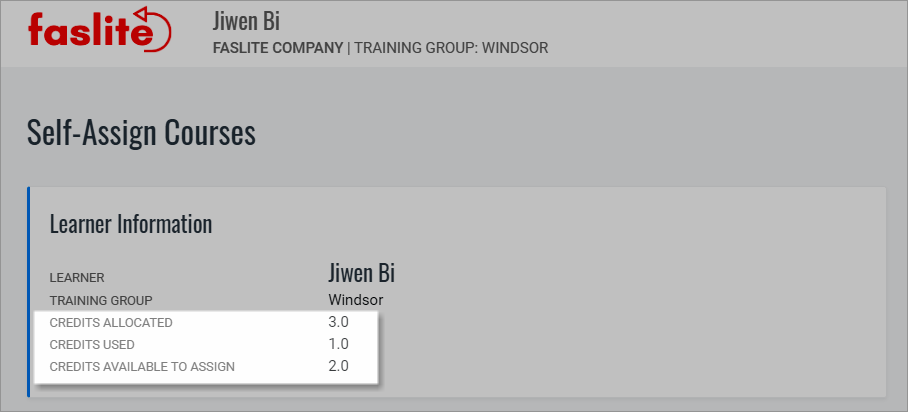
Credits Allocated
This is the total number of credits that your Training Administrator has assigned to you. If you don’t see Credits Allocated, then you are not limited to a finite number of credits.
Credits Used
This is the total number of credits that have been used to assign courses to you. This includes courses you have assigned as well as courses assigned by your Training Administrator.
Credits Available to Assign
This is the number of credits you have available to assign.
Removing Courses
You may remove courses from your records and the credit(s) will be restored to your account. Courses must meet two criteria in order to be removed:
- The course was assigned within the past 90 days.
- The course has not been started.
If you have courses that are eligible to remove, there will be a Remove Courses button in your My Training menu.
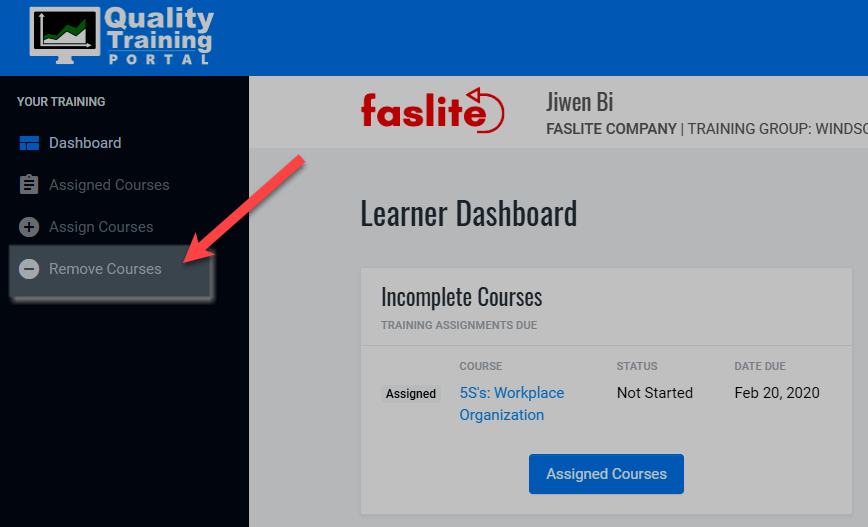
The Remove Courses screen will show you the courses that can be removed. Uncheck any courses you wish to remove and select Update. The course will be removed from your records and credits will be restored to your account.