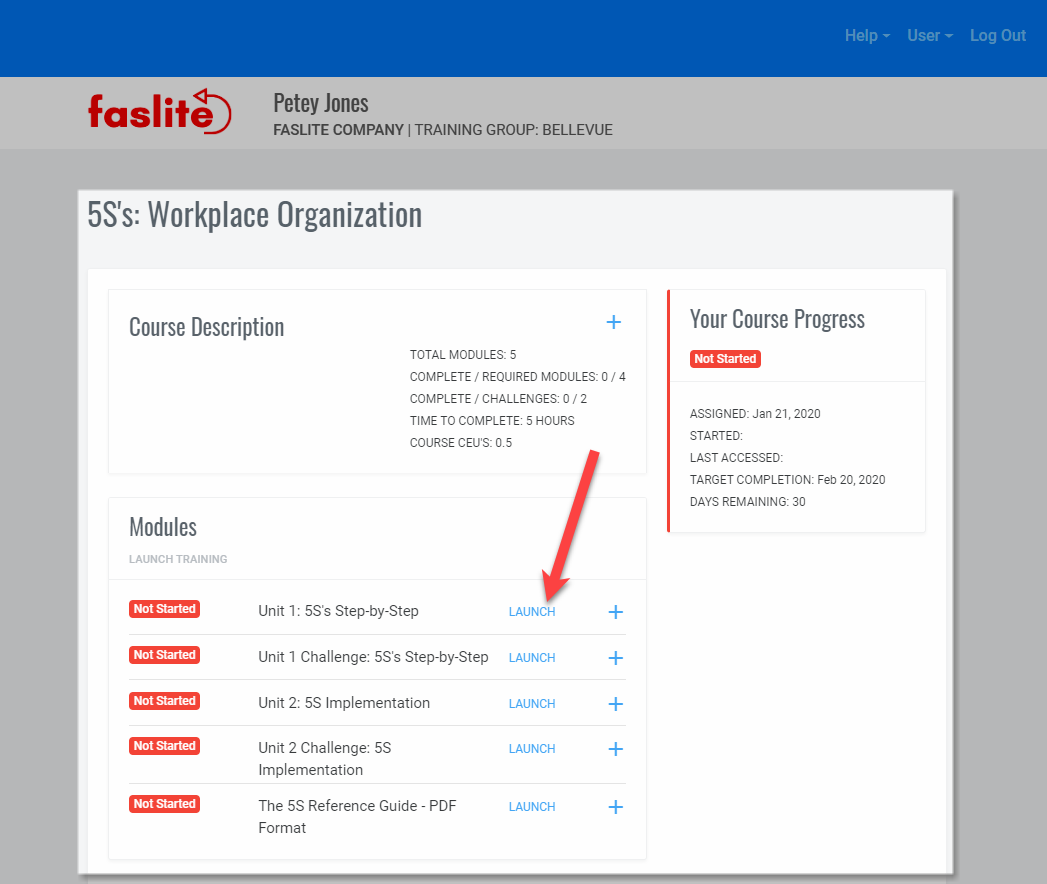Learner Help
Learner Help
Starting your training is easy! After logging in, you will come to the Learner Dashboard. To start any training course that has already been assigned to you, select the course from the Incomplete Courses list on the Learner Dashboard. The courses are listed in order of Due Date, so we recommend you start with the first course listed unless you have been directed to do otherwise.
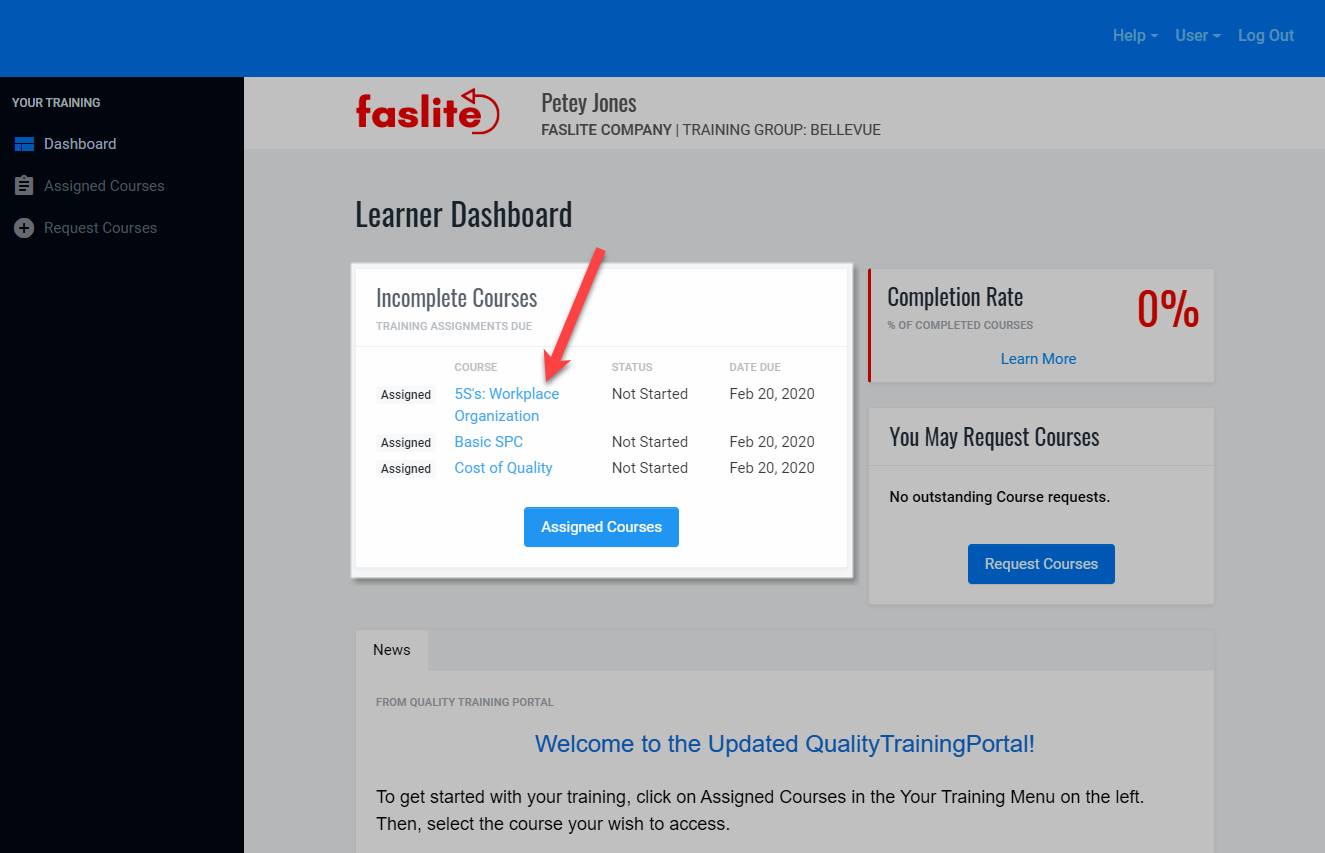
If there are no courses in your list of Incomplete Courses, you may be able to Self-Assign or Request Courses depending on your Catalog Permissions.
After clicking on the course you wish to work on, you will see the Course Details page. Anytime you see a + sign, you can click on it for more information. To start any module, click on the Launch link next to your chosen module.