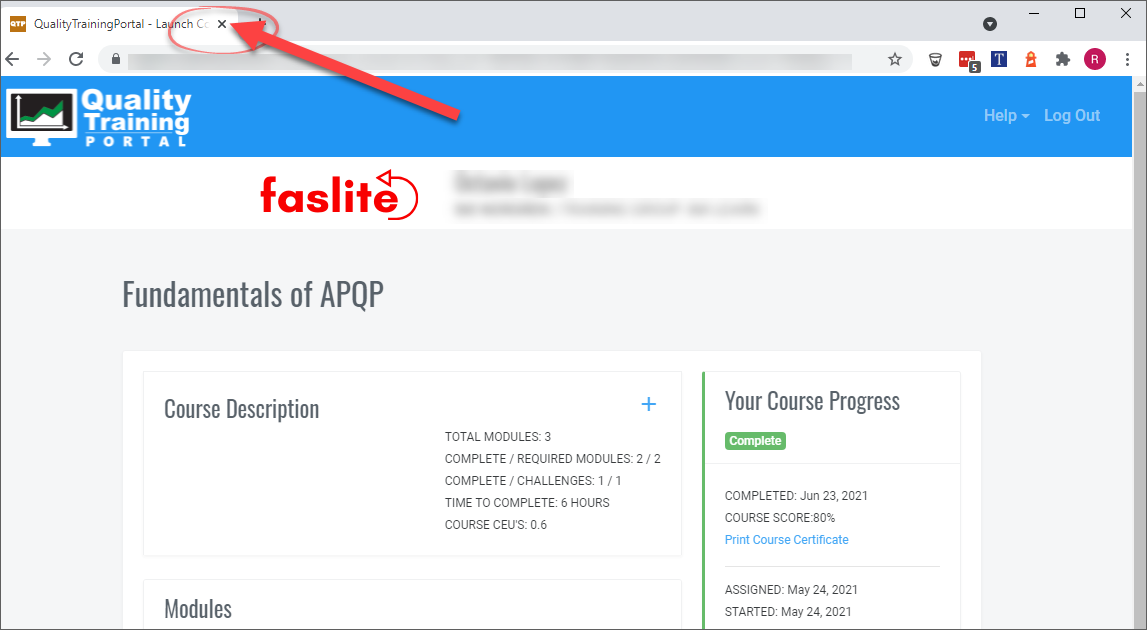Learner Help
LMS Connection: Course doesn’t show as complete in my LMS
Issue
You access QualityTrainingPortal courses through your company’s LMS (Learning Management System) and you notice that, although you completed a course in QualityTrainingPortal, the course still shows as In-Progress in your LMS records. There are several reasons why this might happen:
- There was a glitch when you exited and the data didn’t get passed back to your LMS.
- The connection between your LMS and QualityTrainingPortal got closed somehow.
- QualityTrainingPortal was not closed properly and the connection between your LMS and QualityTrainingPortal was lost.
IMPORTANT: This issue only pertains to users who access QualityTrainingPortal through your company’s LMS.
Solution
It usually doesn’t make sense to troubleshoot any of these three causes of this issue. Resolving the problem is easy. Simply log back into the course through your training records in your LMS. When you are brought back to QualityTrainingPortal, exit again*. Every time that you exit, QualityTrainingPortal will attempt to update your LMS with the most recent info on that course.
*To exit QualityTrainingPortal properly, close the tab. If you close the browser, QualityTrainingPortal will not get the signal to close and return to your LMS.