Learner Help
Requesting Courses
If your training administrator has set you up to be able to request enrollment in courses, you will see that option on the Your Training menu and in your Learner Dashboard.
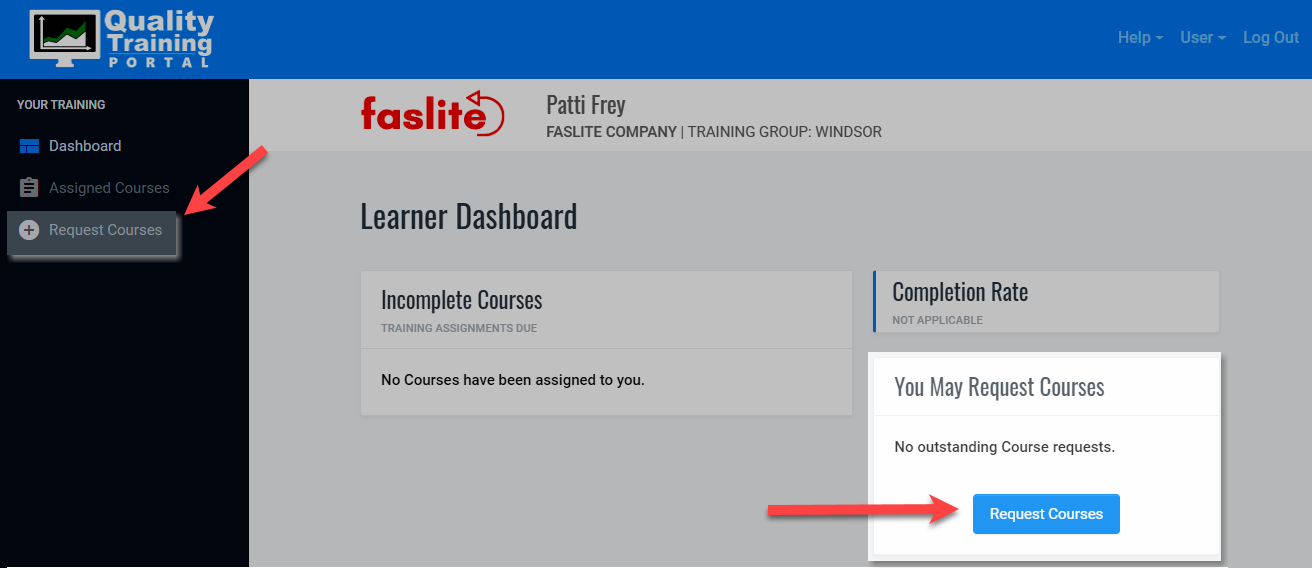
Click on Request Courses and you will be brought to the course catalog for your organization.
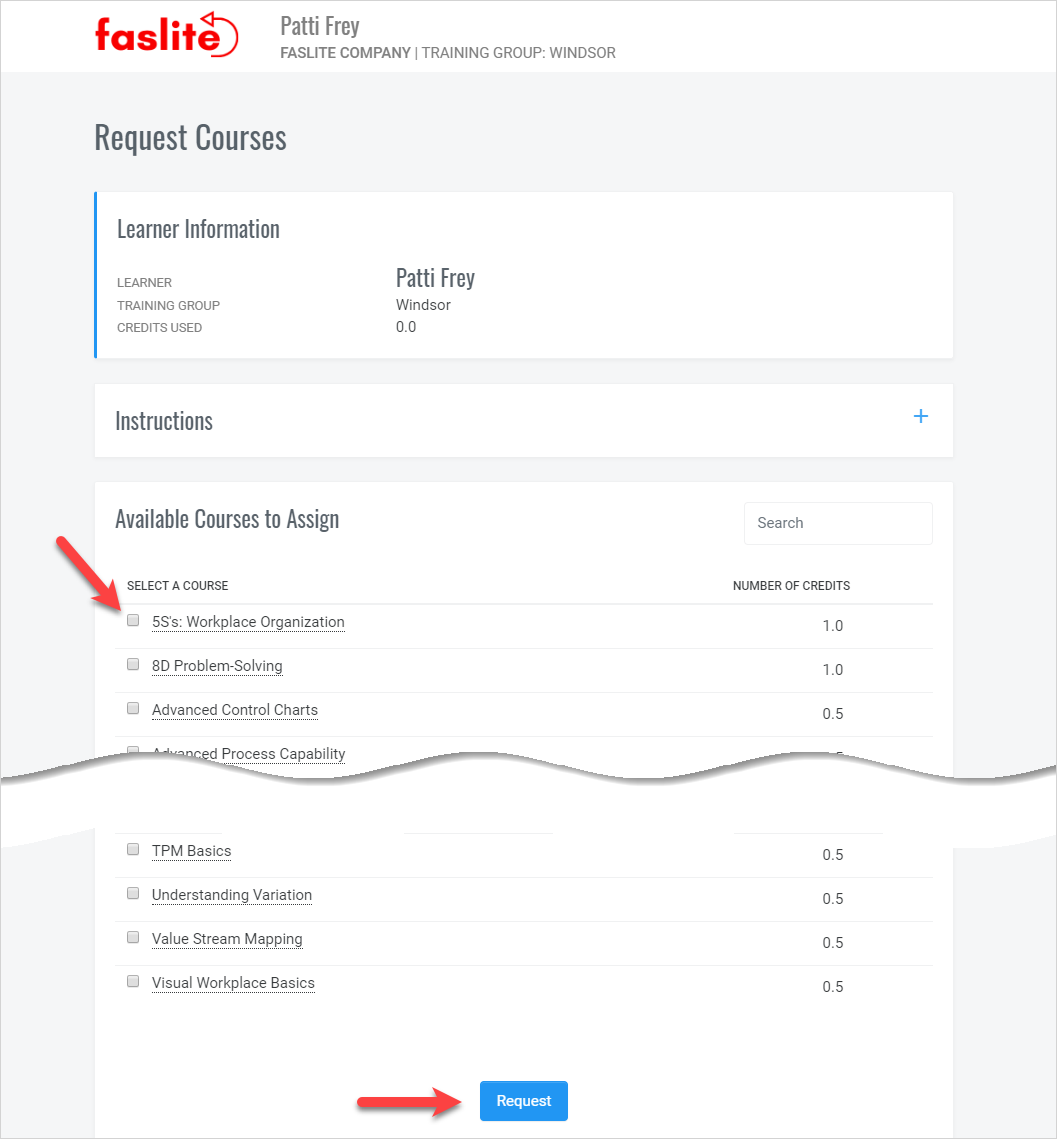
The Course Request screen shows courses that are available to you. Courses already assigned to you will not show in this list. In addition, your organization may have chosen to not offer all of our courses which is why some of our courses may not be displayed on this list.
Mouse over the course title for a brief description of the course.
Once you have made your selections, click the Request button and an email with your requested courses will be sent to your Training Administrator.
You can check the status of your course request in the learner dashboard.
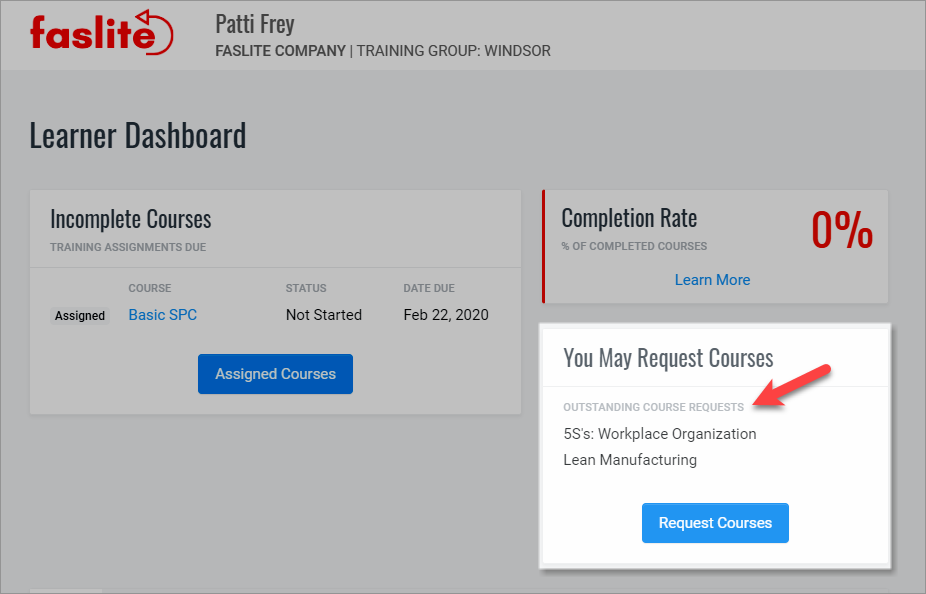
When your administrator has assigned you the course(s), you will receive an email about the course registration. If you haven’t been assigned the course in a reasonable amount of time, talk directly to your administrator.


