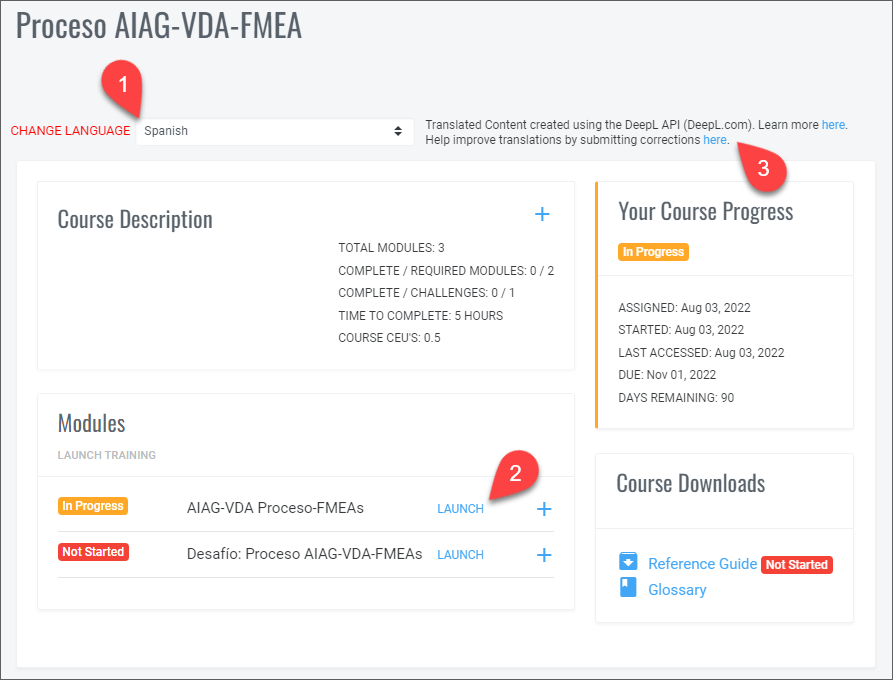Learner Help
Taking Training in an Alternative Language
We offer our courses in a variety of languages in addition to English.
Background
Translation projects are expensive, time-consuming and from our past experience, are underused given the time and effort they take to produce. With over 60 courses and requests for multiple languages, we had to be creative about how our courses would be translated. It is important to understand how the translations are done and the limitations with the approach we are taking.
In beta testing, we got positive feedback from testers (who were volunteers from our global customers). While the translations aren’t perfect, learners universally agreed it was better taking the training in their preferred language than in English if that is their second language.
Selecting a Preferred Language for a Course
When your organization requests language support be added to your company subscription, they also specify the languages to be offered. When language support is available, the Change Language option will be at the top of the course page. If you don’t see the Change Language option it is because your company has not asked to have this functionality added to the subscription. If the translation functionality would benefit you and other colleagues, ask your training administrator to have us add it at no additional cost to your company.
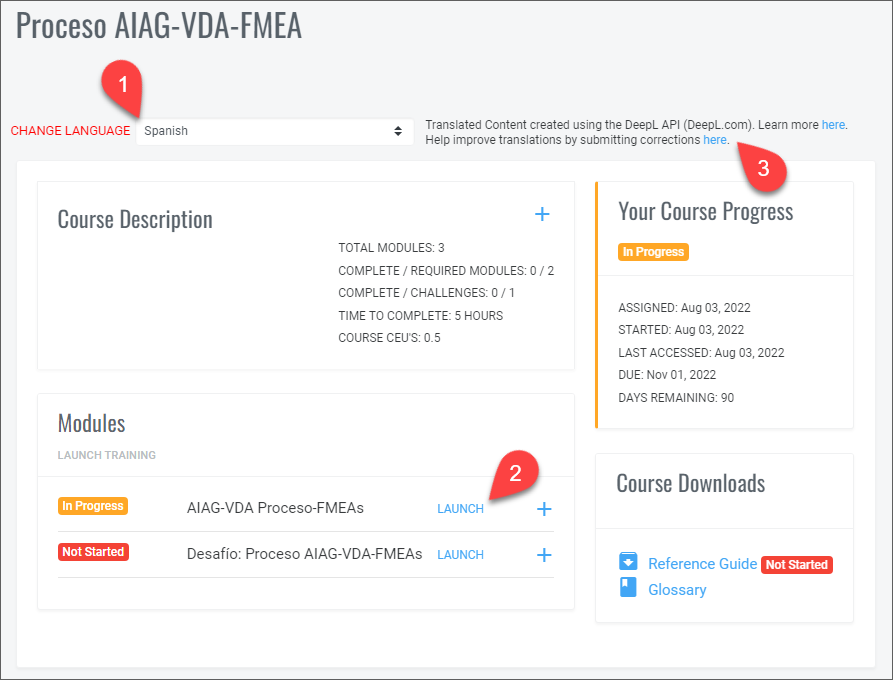
Select your preferred language from the drop down list (1). The languages listed are the ones your organization has requested we offer to their learners. If a language you wish to take training in is in our list of languages available, but not in the drop down list, ask your training administrator to request that we add that language to your subscription. After you select a language other than English, that preference will be added to your training record and future courses you take will be offered in that language as well. You can ALWAYS switch back to English if you prefer.
Language Selected; No Option to Change It
Your organization may have set your preferred language so that you don’t need to select it and all Translation Ready courses will be provided to you in that language. In this case, you will not have a dropdown box to select a different language.
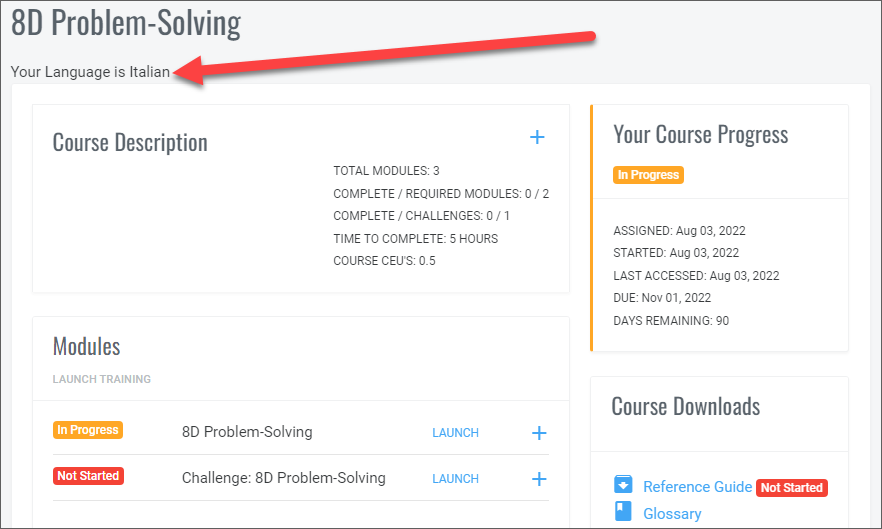
After you have selected your preferred language, launch the course (2).
What Gets Translated; What Doesn’t
Most everything that you see on the screen should be in your preferred language. However, graphics with words in them (see the word “Why?” in the example below) will not get translated, because the word(s) are embedded in the graphic. Over time we will work on getting the most important graphics translated.
Switch Between Preferred Language and English
You will notice the small button in the upper left corner of the screen. When we did beta testing to get feedback on the effectiveness of these translated courses, a few people suggested adding the option on each page to switch between your preferred language and English. This can be helpful if the translation is unclear or doesn’t make sense. Click the button and everything on the screen will turn to English text. Click it again and it will return to your preferred language.
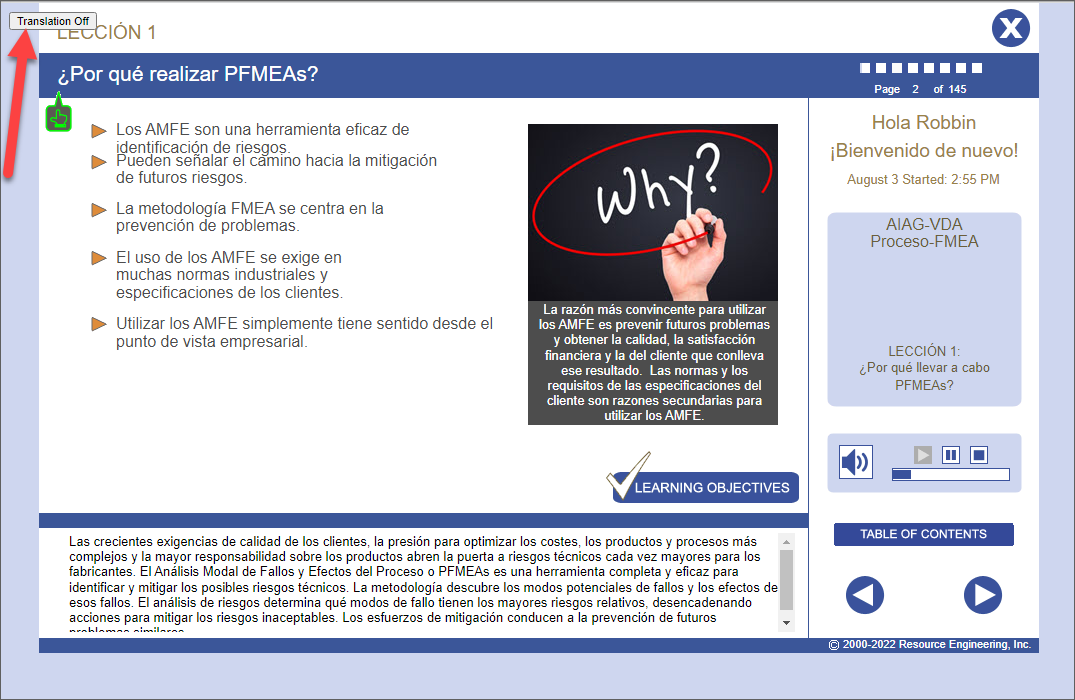
Audio Narration
The audio for the translations is machine generated. Some people think it sounds pretty good. Others prefer to read what is on the screen and not listen to the audio. Here is how to turn off the audio. The narration script that is read is the text at the bottom of each screen.
Beta testers have told us that the audio for Japanese, Korean and Vietnamese is not good. We are looking for alternative text to voice options, but in the meantime, we have turned off audio for those languages; audio is not an option in any of those three languages.
Help Us Improve Translations
We have some control over these translation even though they are being done using a machine translation tool. Using glossaries, we are able to force some terms to always be translated in a certain way. Not every language has a glossary available – that is determined by the translation tool we are using (DeepL.com). If you feel that a particular word or phrase should be translated in a certain way, then we want to know about it. If a custom glossary is not available at the time for your language, we will add it to our list of translation terms for the future.
To provide any feedback about the translation, please follow the link on the course page (3 in the graphic below).