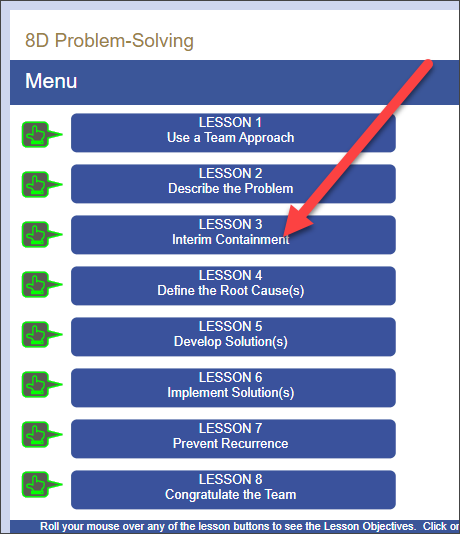Learner Help
Bookmark Is Not Getting Set
Issue
When you exit a course module, a bookmark should get set so you can return back to where you left off in the training, but that is not happening.
Discussion and Solution
When you exit a content module (not a Challenge or Quiz) a bookmark will be set so the next time that you login and access that module, you will get right back to where you left off. A bookmark will NOT be set for a Challenge; you must complete the challenge in one sitting which will typically be 10 to 15 minutes.
You can confirm that the bookmark has been set by reviewing the records for the course.
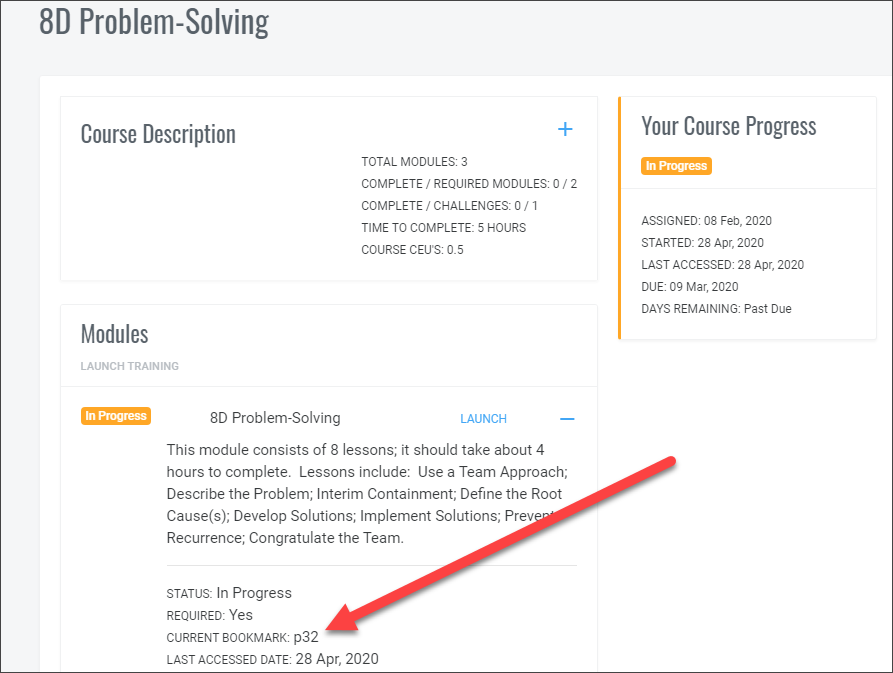
To assure a bookmark gets set, when you are ready to exit the training content, click on the x in the circle in the top right hand corner of the screen.
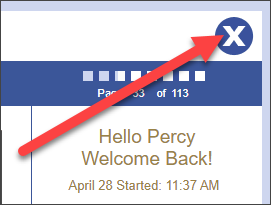
Why wouldn’t a bookmark be set?
If you are in a course for a period of time and there is no activity, for security purposes, you will be logged out of the Learning Management System (LMS) and a bookmark will not be set in the course records. This typically happens if you are working on your training and you get a phone call or have a meeting to go to and you don’t exit the course. While the course itself remains open and running, when you exit it, because you have been logged out of the LMS, the system doesn’t know where to post the bookmark to.
How can I get back to where I left off if a bookmark wasn’t set?
While not ideal if you don’t remember exactly where you left off, you can use the Table of Contents to get close to where you think you last were in the training. To access the Table of Contents, click on the button with three horizontal lines that is between the forward and backward arrows in the lower left corner of the screen.
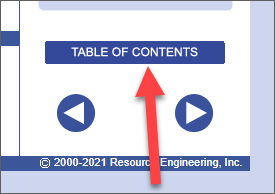
This will display a list of all pages:
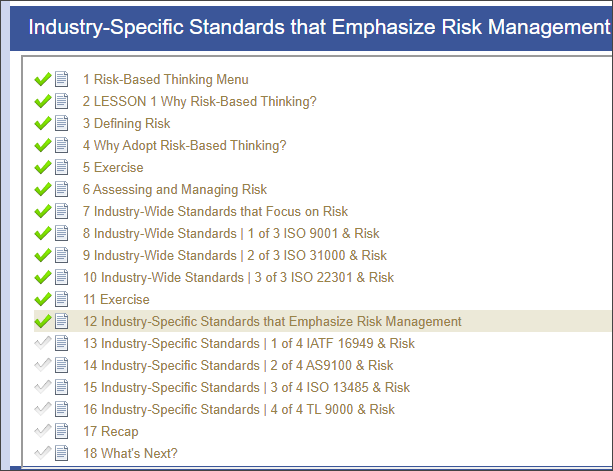
The pages you have already visited will have green checks. You can scroll to the page where you think that you left off and click on it to go to that page.
You can also navigate to the first page in the training and use the Lesson Menu to get to the start of any lesson.