Learner Help
Learner Dashboard
The Assigned Courses Screen will be very helpful for you in managing your training. When you login as a Learner, this is the first screen you will see. Or, you can get to the Dashboard from Your Training menu in the left-hand panel at any time. (NOTE: If your Role is Supervisor, Training Administrator or Corporate Administrator, you will be brought to the Administration Dashboard when you login. But, you can always get to the Learner Dashboard from Your Training menu in the left-hand panel.)
The Learner Dashboard tells you the most important information about your training at a glance. You will get a quick idea of how your are progressing, the status of course requests or credit usage (if your permission is to Self-Assign courses) and you will see important Announcements from your Training Administrator and News from QualityTrainingPortal.
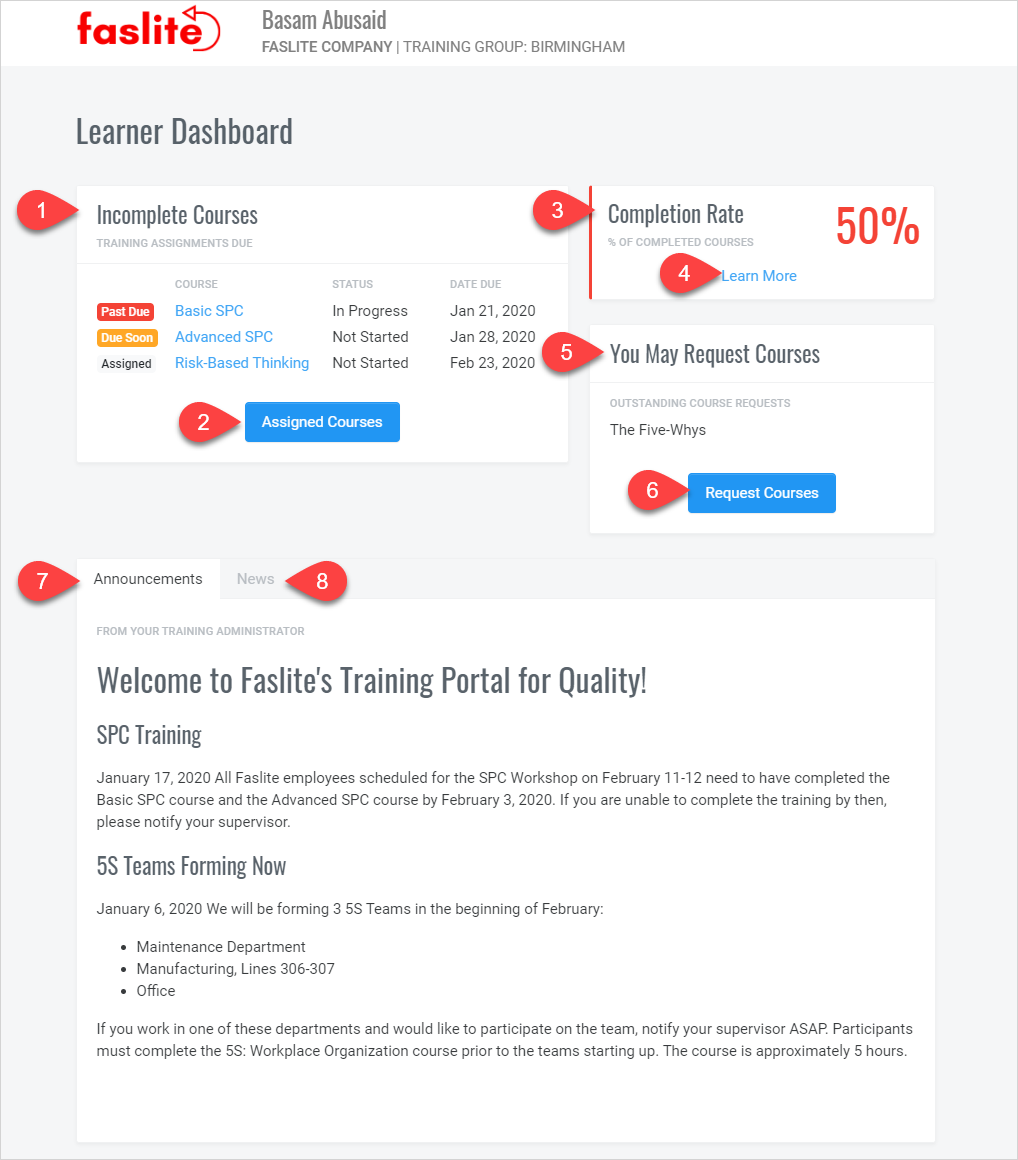
Incomplete Courses (1)
This will list all courses you have been assigned that are not yet complete. Use the color-coded badges in the left column to guide you in deciding which course to take first. You can click on any course title to launch that course or click the Assigned Courses (2) button to see all courses assigned to you including those courses you have completed.
Completion Rate (3)
We created this metric to give you a “score” to better understand how well you are doing against your training goals. The Completion Rate tells you which percent of courses that are due, have been completed. To learn more about how the Completion Rate is calculated and to see how your own Completion Rate has been calculated, click on Learn More (4) in the Completion Rate box.
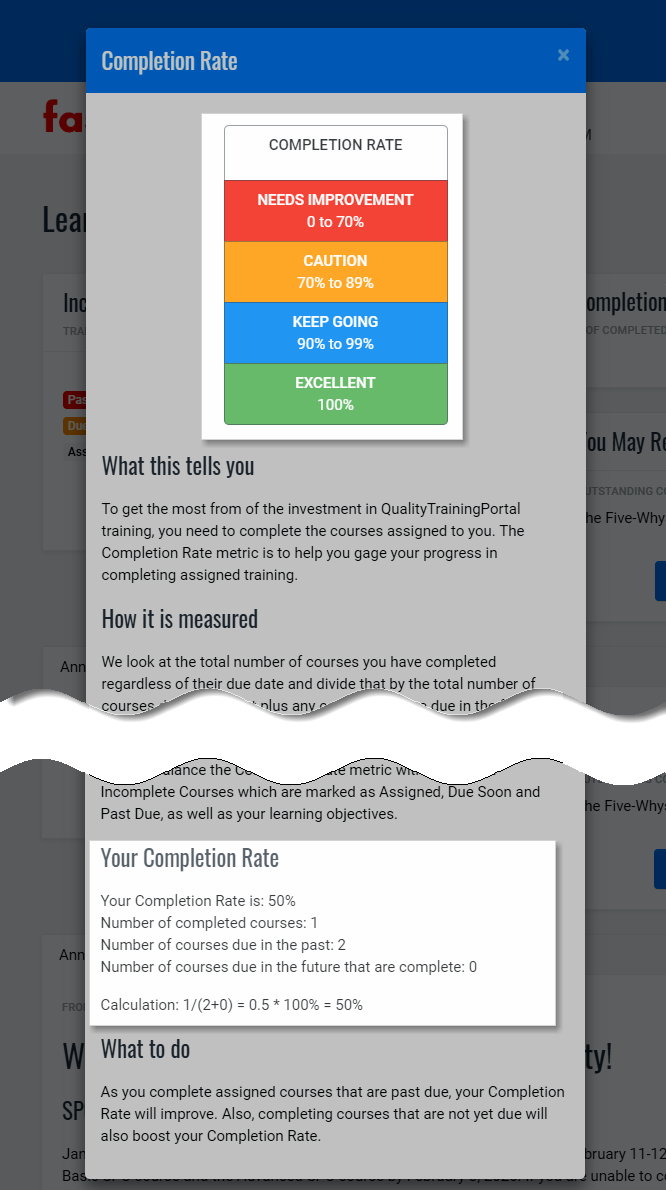
Request or Self-Assign Courses Status (5)
If you are set-up to Request Courses or to Self-Assign Courses, you will have the appropriate box in your dashboard. Click on the button (6) to Request Courses or Assign Courses.
Announcements (7)
If your Training Administrator has any messages for you, they will be in the Announcements section of the Learner Dashboard. It is a good idea to check the Announcements each time you login to see if there are any new messages.
News (8)
News is important information from QualityTrainingPortal. It could include information about upgrades to courses or QualityTrainingPortal or a new course that has been released.


