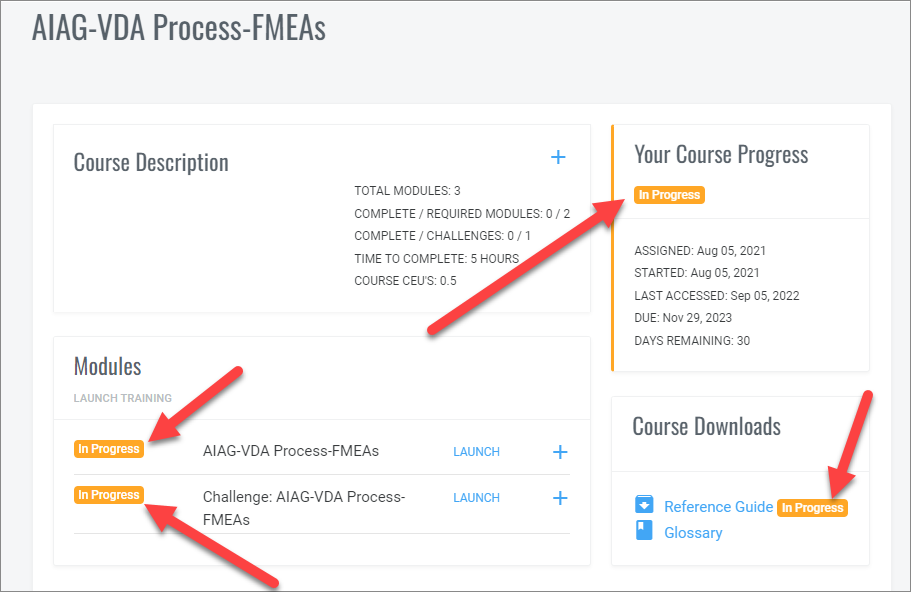Learner Help
Resetting Your Course Status
Providing your company’s QualityTrainingPortal LMS settings allow courses to be reset, you can reset the status of your course from Complete to In-progress. But, why would you want to do that?
The most typical reason to reset the status of a course is that that you can retake the Challenge and get a new score AND a new completion date for the Challenge AND the course. This is ideal if you need to “recertify” in a specific topic each year, for example.
Here is how to Reset Your Course Status:
- In the information for the specific course you wish to reset, click on the link to “Reset Course Status.” NOTE: This link will only display if your course is complete AND your administrator has requested this setting be available for your organization. If your course is complete, and you do NOT see the “Reset Course Status” link contact your training administrator to have this setting enabled for your organization.
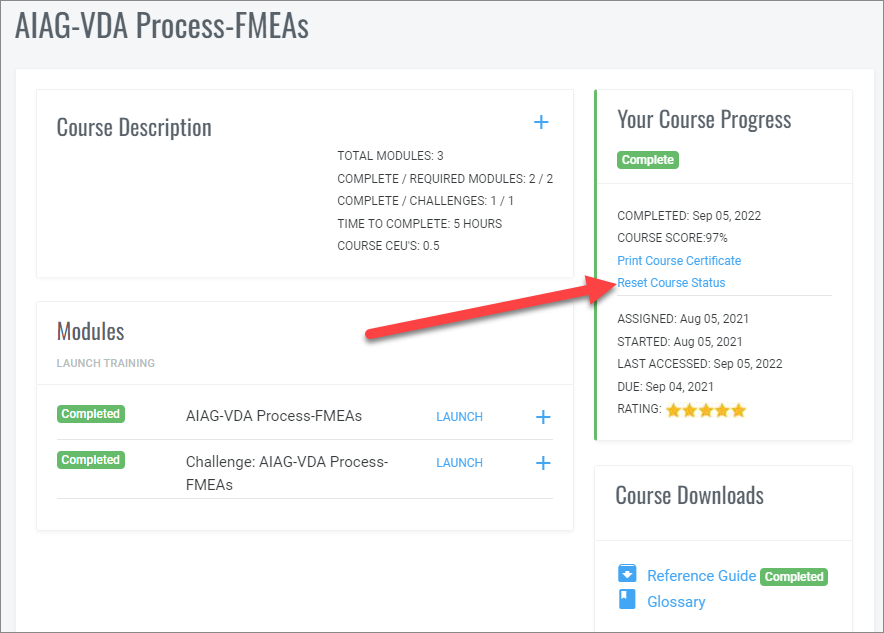
- If you are SURE that you want to proceed, say OK to the Reset Status Confirmation message. If you changed your mind, Select the “Cancel” option.
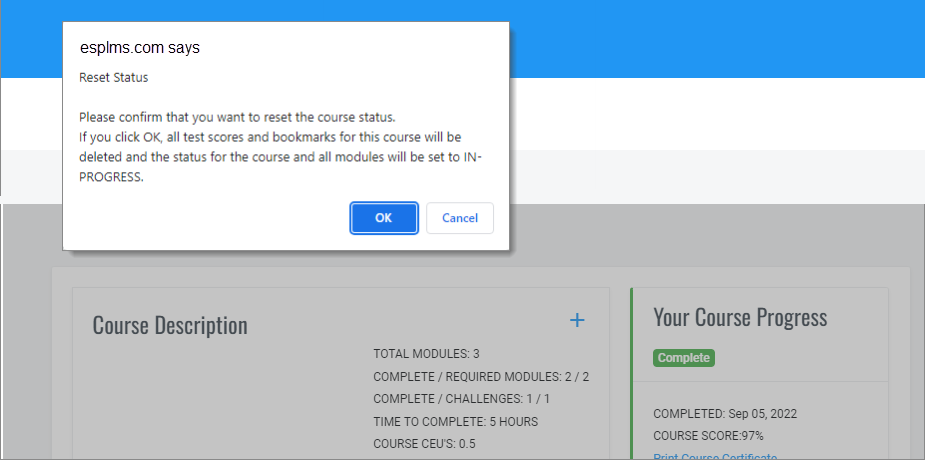
- You will be asked a second time to confirm that you wish to do this. If you answer OK again, all of your previous training data for the course including bookmarks and Challenge scores, will be removed from the system and the course will be reset to In-Progress.
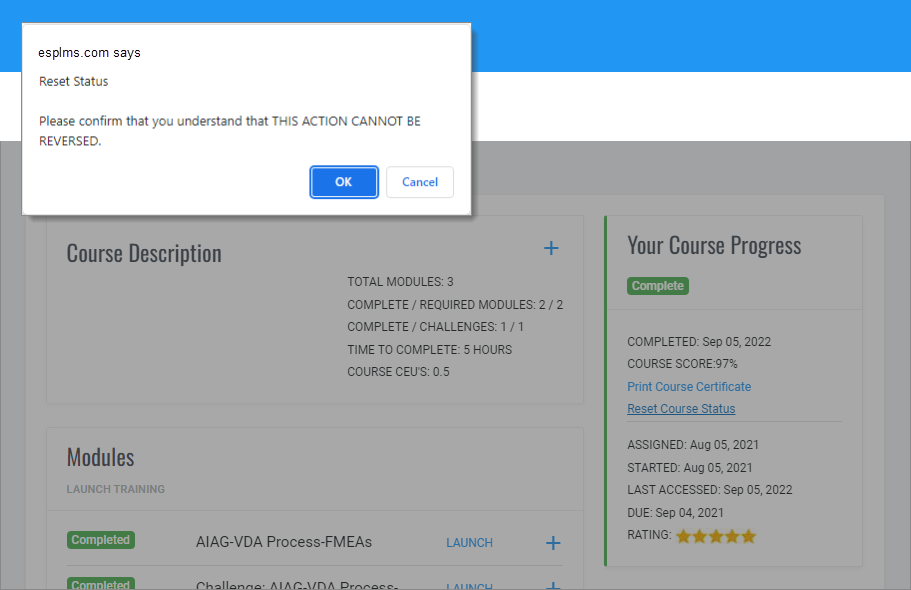
- Assuming answered OK to the previous question, your course will be reset. The course itself, the modules, and the Reference Guide will be set to In-Progress and your previous test score will be removed.